Halo Infinite: Saving - can you save the game?
This page of the Halo Infinite guide explains if you can save the game state yourself in campaign mode and how to restart the mission you are currently playing.
This page of the guide to Halo Infinite explains whether you can save the game manually in the campaign. Additionally, you'll learn how to restart a mission and when it's worth to do so.
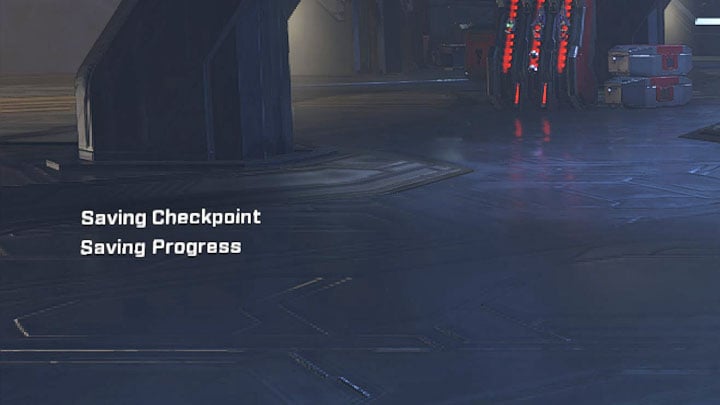
Halo Infinite does not allow for manual saving. Thus, you can't save the game state or use different slots for your saves.
You must rely solely on autosaves. The game displays a notification on the left side of the screen at each autosave. Fortunately, autosaves are very frequent and can occur even during bigger fights that have several stages. This means that if you die or turn off the game, you won't lose a lot of your progress.
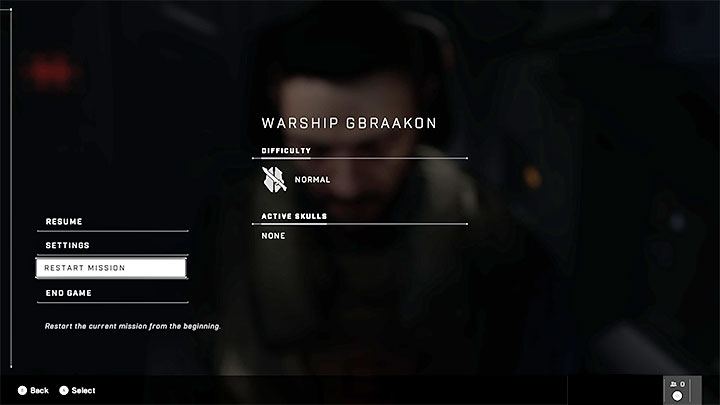
When you pause the game, you may notice that the manual save option has been replaced with Restart Mission. This option is generally not very useful, because you won't need to restart any mission from the beginning. However, there may be some exceptions:
- a game error/bug that prevents further progress in the current mission (e.g. getting stuck in an object, a passage that won't open),
- wanting to collect some missed secret or other valuable object - in this case, restart the mission while you're still in its early stages to avoid replaying the majority of it.
- Halo Infinite Guide
- Halo Infinite: Game guide
- Halo Infinite: FAQ
- Halo Infinite: Knowing the Halo series - is it required?
- Halo Infinite: Free to play - is the game free?
- Halo Infinite: Valor - how to obtain?
- Halo Infinite: Saving - can you save the game?
- Halo Infinite: Warthog - how to unlock?
- Halo Infinite: Enemy vehicles - can you steal?
- Halo Infinite: Falling into pits - how to avoid?
- Halo Infinite: Grappleshot - how to use?
- Halo Infinite: Aircraft - how to get?
- Halo Infinite: New weapons - how to acquire?
- Halo Infinite: Open world - how to unlock?
- Halo Infinite: Fast travel - how to unlock and use?
- Halo Infinite: Invisible enemies - how to eliminate?
- Halo Infinite: Melee weapons - are they in the game?
- Halo Infinite: Hunters - how to defeat?
- Halo Infinite: Death - how to die less?
- Halo Infinite: Endgame - is it available?
- Halo Infinite: FAQ
- Halo Infinite: Game guide
You are not permitted to copy any image, text or info from this page. This site is not associated with and/or endorsed by the developers and the publishers. All logos and images are copyrighted by their respective owners.
Copyright © 2000 - 2025 Webedia Polska SA for gamepressure.com, unofficial game guides, walkthroughs, secrets, game tips, maps & strategies for top games.
