Fallout: London: How to install Fallout London?
Fallout London is a modification based on the engine of the original Fallout 4. This tutorial page will tell you how to install the modification.
Fallout London is a massive mod based on the Fallout 4 engine. Its installation varies depending on which digital distribution platform you use. On this page of the guide, we will tell you how to install the mod on both the GOG and Steam platforms.
How to install a mod on GOG?
Installing Fallout London requires the basic version of Fallout 4 in the GOTY edition (with all expansions). What is very important, it's necessary to install the version of the game before the next-gen patch (version 1.10.163.0). Fortunately, the version of the game available on the GOG platform is the one we need, making it the easiest platform for installing the mod. Here's how it goes:
- Using the GOG GALAXY launcher, install Fallout 4 GOTY on your computer;
- Go to the GOG store in the GOG GALAXY launcher (under "All games" in the left menu) and search for the website Fallout London;
- Add the mod to your library and download it to your computer (the modification is available for free);
- Make sure to change the language version of Fallout 4 to English if you haven't done so already. In the GOG GALAXY version, you can do this by entering the game window, clicking the button with the sliders icon at the top of the window, and selecting the "Manage installation" and "Configure" options. In the newly opened window, select the English language and the game will automatically download the necessary files with localization. Also turn off cloud storage ("Features" tab).
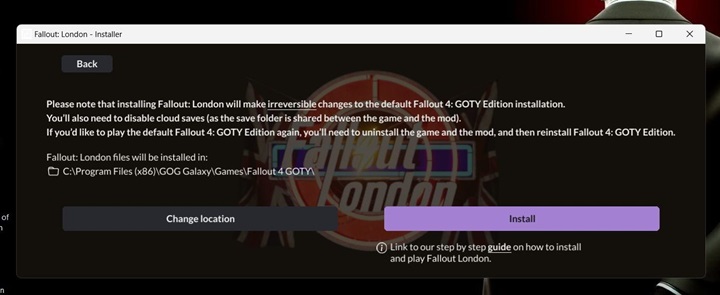
- Turn on the mod. A launcher window will appear before you, asking you to install the modification. Make sure that the presented installation path correctly leads to the Fallout 4 files. Press the "Install" button.
Warning! Installing Fallout London will directly affect the Fallout 4 game files. If you want to revert to the original version of the game, you will need to uninstall the modified version and reinstall the original.
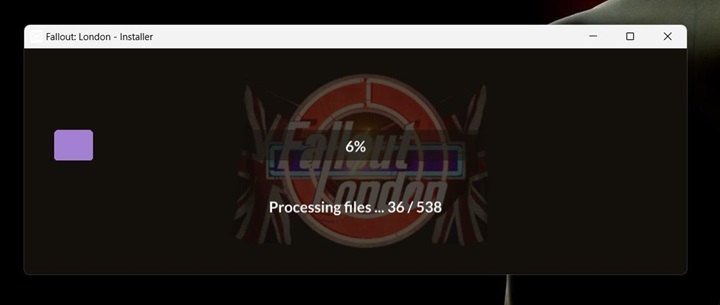
- The launcher will now perform the installation.
- After installation, you can press the "Play" button and start having fun.
How to install a mod on Steam?
The default version of Fallout 4 GOTY available on Steam is the one after the next-gen patch, which makes installation slightly more difficult for the Fallout London modification.
- Install Fallout 4 GOTY in Steam version on your computer;
- Turn on your web browser and enter: steam://open/konsole in the address bar;
This operation activates the command console in your Steam window. Your task will now be to download all individual Fallout 4 GOTY files, but in the pre-patch version. To do this, enter the following commands (described below in italics and bold), which will download subsequent parts of the game to your computer:
- Game part 1: download_depot 377160 377161 7497069378349273908
- Game part 2: download_depot 377160 377163 5819088023757897745
- Ext file: download_depot 377160 377162 5847529232406005096
- Language version: download_depot 377160 377164 2178106366609958945
- HD textures: download_depot 377160 540810 1558929737289295473
- DLC Automatron: download_depot 377160 435870 1691678129192680960
- Automatron language version: download_depot 377160 435871 5106118861901111234
- Wasteland Workshop DLC: download_depot 377160 435880 1255562923187931216
- Far Harbor DLC: download_depot 377160 435881 1207717296920736193
- Far Harbor language version: download_depot 377160 435882 8482181819175811242
- DLC Contraptions Workshop: download_depot 377160 480630 5527412439359349504
- Vault-Tec Workshop DLC: download_depot 377160 480631 6588493486198824788
- Vault-Tec Workshop language version: download_depot 377160 393885 5000262035721758737
- Nuka World DLC: download_depot 377160 490650 4873048792354485093
- Nuka World language version: download_depot 377160 393895 7677765994120765493
The downloaded files will be placed in your Steam folder. By default it should be: C:\Program Files (x86)\Steam\steamapps\content\app_377160. Each downloaded package should be placed in a separate folders.
Create a new empty folder (preferably on the desktop) and begin transferring all the files from the recently downloaded folders into it. If the system asks you what to do with repeated files, let it overwrite them.
Once you have collected all the files in one place, open your installation folder from Fallout 4 GOTY. By default, it should be located in: C:\Program Files (x86)\Steam\steamapps\common\Fallout 4. Now, replace all the files there with the files you downloaded and manually collected into a folder on your desktop. If the entire operation was successful, you have just reconstructed the pre-update version of the game.
Open the GOG GALAXY launcher and download Fallout London. Open the mod and follow the launcher's instructions (from now on, the process will be similar to installing the GOG version of the game).
How to change graphics settings?

You have probably noticed that the option responsible for graphic settings is missing in the Fallout London launcher. If you want to change them, you will need to do that in Fallout 4.
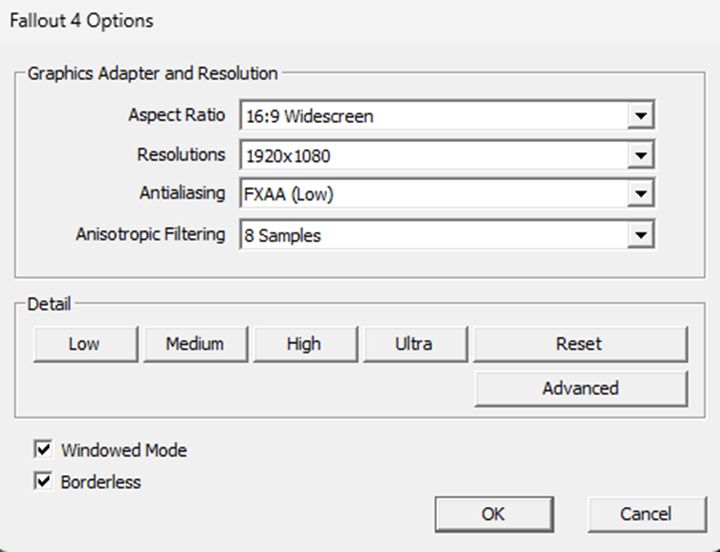
Once you start the base game, you will see the game's launcher. There go to the "Options" tab. In the newly opened window, make all the necessary changes, and then close the options and the launcher itself. From now on, the changes you make will be implemented in Fallout London the next time you run the mod.
You are not permitted to copy any image, text or info from this page. This site is not associated with and/or endorsed by the developers and the publishers. All logos and images are copyrighted by their respective owners.
Copyright © 2000 - 2026 Webedia Polska SA for gamepressure.com, unofficial game guides, walkthroughs, secrets, game tips, maps & strategies for top games.
