Fallout London: Are there difficulty levels?
Fallout Lodnon is a rather difficult modification that will test players' skills. This guide page will tell you how you can adjust the difficulty level of the game.
Fallout London is a huge modification for Fallout 4, moving the action from the United States to the capital of Great Britain ruined by nuclear war. In addition to differences in the setting, story and mechanics, the changes also affected gameplay balance and the game's difficulty level. On this page, we will answer the question of how difficult Fallout London is and how you can change the challenge.
Is Fallout London difficult?

It is worth noting at the beginning that the difficulty level of the game is much higher than that of the base Fallout 4. Common enemies such as Ghouls and even small Radroaches have become much stronger, and their attacks can quickly kill an unsuspecting protagonist. This becomes especially visible in a situation where we are forced to fight a larger group of opponents who can easily corner and gain an advantage over the player.

The dangers associated with exploration have become much more common. The large, open spaces of the USA's eastern coast have given way to the narrow streets of London, which are full of various dangers. Fighting in claustrophobic spaces makes it much more difficult to escape. Areas near the River Thames are also very dangerous. Wet areas are traps waiting for unwary travelers. One careless step and you can end up in a pool of radioactive water, which will kill you with a lethal dose of radiation in a few seconds.

The balance of the game has also changed. Although firearms are not uncommon in post-apocalyptic England, there are far fewer of them than in the Capital Wasteland known from Fallout 4. This makes shooting a luxury that you won't always be able to afford. You will often have to get close to the enemy to attack them with a melee weapon.
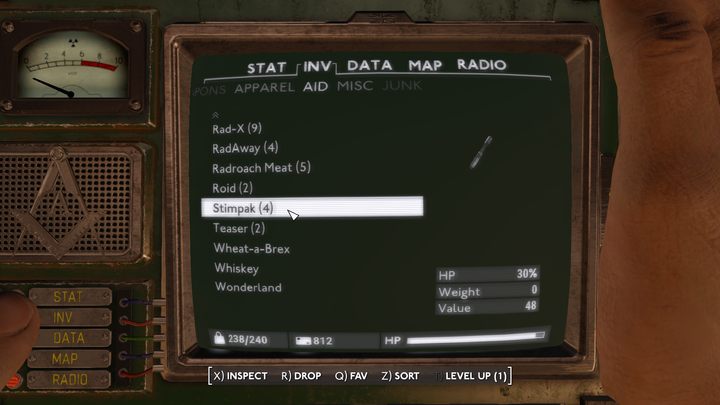
Healing items, such as the classic Stimpaks, are also slightly rarer, so you will have to use them carefully.
How to change the difficulty level?
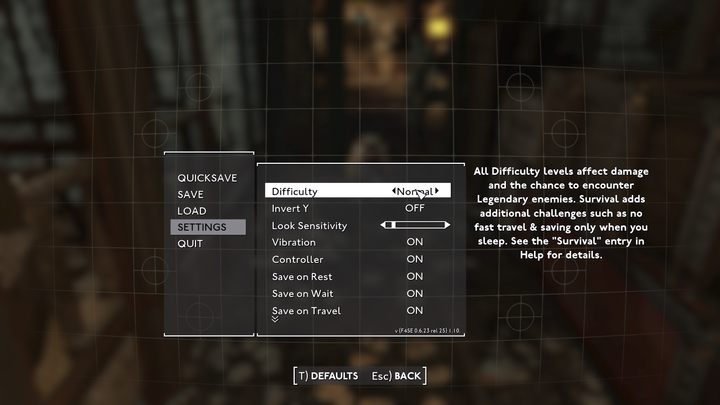
If you decide that the current difficulty level is not for you, press the "ESC" key, select "SETTINGS" and go to the "GAMEPLAY". The "Difficulty" option available at the very top of the tab will allow you to change the current difficulty level. The available modes are in ascending order:
- Very Easy;
- Easy;
- Normal (default)
- Hard;
- Very Hard.
The selected difficulty level modifies variables such as the amount of damage received and dealt, or the frequency of encountering special, stronger versions of enemies.
Survival mode
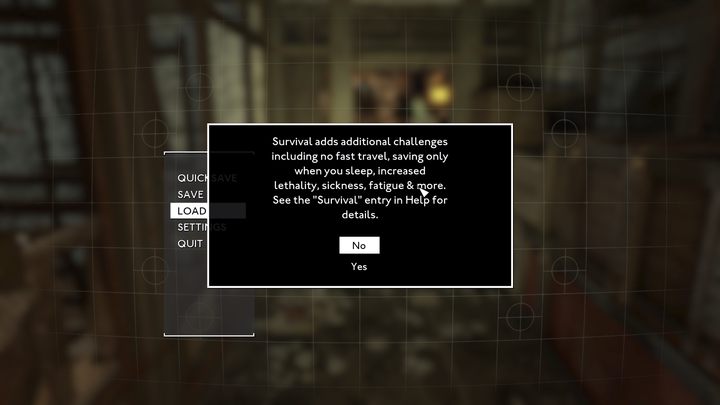
The sixth special mode is Survival. You can activate it at any time in the same place as the other difficulty levels. Survival mode introduces additional modifiers and difficulties to the game, aimed at the most experienced players. These include:
- The need to eat and drink;
- No fast travel;
- Increased strength of opponents;
- Ability to save the game only in beds while sleeping;
- Fatigue and the need to rest;
- Ammunition weight.
This mode is aimed at gamers familiar with the series who are ready to deal with additional modifiers and variables.
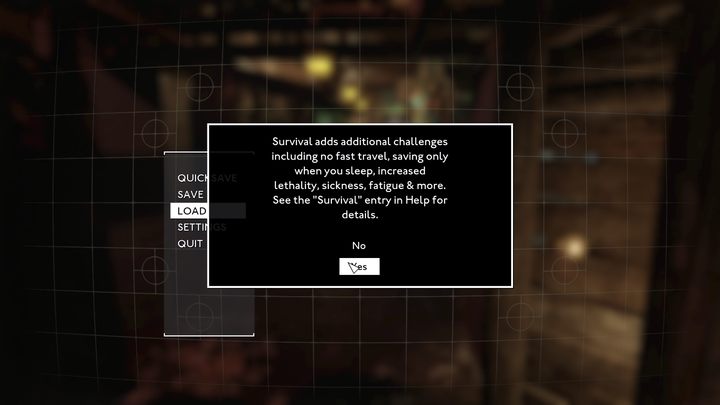
What is very important. If you activate Survival Mode for a given character and then turn it off, you will no longer be able to activate it again on that save. Loading an older save may be helpful here, but we still recommend you make informed decisions about the difficulty.
You are not permitted to copy any image, text or info from this page. This site is not associated with and/or endorsed by the developers and the publishers. All logos and images are copyrighted by their respective owners.
Copyright © 2000 - 2025 Webedia Polska SA for gamepressure.com, unofficial game guides, walkthroughs, secrets, game tips, maps & strategies for top games.
