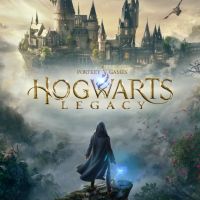Hogwarts Legacy: How to Change the Apperance?
This page of the guide to Hogwarts Legacy explains what transmog is - changing appearance of one item to another while keeping the stats. You will learn how to choose a different look for clothes, as well as how to put on a hood and make an outfit invisible.
In Hogwarts Legacy, you can change the appearance of your clothes by selecting skins from the list of available ones. This page of the guide explains how to choose a different appearance for the hero's outfit without losing the stats of items from active equipment slots . In addition, you'll learn how to make an item of clothing invisible and how to put on and take off the hood.
- Transmog - change the appearance of the item while maintaining the statistics
- Appearance options
- An invisible clothing item
- Hood on or off
Transmog - change the appearance of the item while maintaining the statistics

The clothing items obtained from the equipment tab have their own statistics and you should always strive to have outfits with the highest possible statistics, e.g. with the highest Defense and Offense parameters.
A very useful feature of the game is that you don't have to worry about having to wear outfits that you don't like visually . The solution to the problem of "ugly" clothes is the so-called transmogrification . Transmog means that:
- you can equip item A and benefit from its stats;
- you can choose the appearance of item B or completely hide the appearance of item A - this will not cause you to lose the perks of having item A in the active slot of the equipment menu.
Appearance options

After opening the Equipment tab, start by highlighting the slot responsible for the item of clothing you want to change with the cursor .
You must select the Change Appearance option by pressing the appropriate button (Square on the PlayStation pad, X on the Xbox pad).

A list of available skins for the given item category will be displayed (based on the ones you have found or purchased in-game). You can choose the one that interests you and set it as active. The appearance of the hero's outfit will change, but the stats for the equipped item of clothing will remain unchanged .
An invisible clothing item

There is also an option to completely hide a given item of clothing . It is worth using it if, for example, you want to have a bonus to statistics after choosing a shawl, but you prefer it not to be visible as worn. In the Change Appearance menu, select the Invisible variant - it will simply be hidden even though it will remain active.
Hood on or off
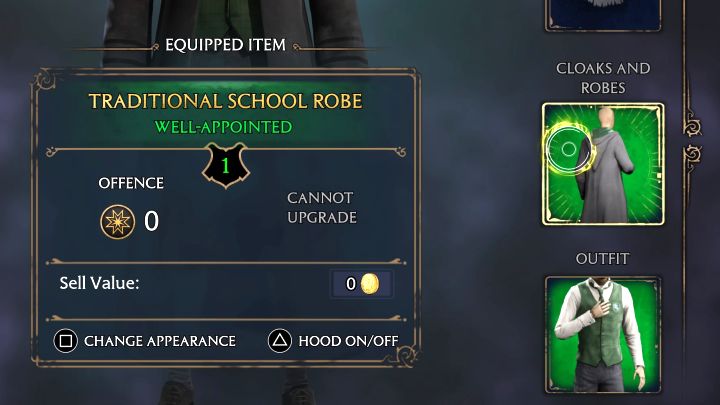

Yet another option to change your appearance is to put on and take off the Hood . This applies to the Cloaks and Robes slot. After highlighting this slot in the equipment menu, you can equip the hood (Triangle / Y on the pad). This will hide your character's standard hat and hairstyle.
- Hogwarts Legacy Guide
- Hogwarts Legacy: Game Guide
- Hogwarts Legacy: FAQ
- Hogwarts Legacy: Main character
- Hogwarts Legacy: Can I own a pet?
- Hogwarts Legacy: How to Change the Apperance?
- Hogwarts Legacy: How to earn XP quickly?
- Hogwarts Legacy: Can you change your face and hairstyle after starting the game?
- Hogwarts Legacy: How to receive a customized Wand?
- Hogwarts Legacy: How to learn new spells?
- Hogwarts Legacy: How to identify items?
- Hogwarts Legacy: How to increase inventory capacity?
- Hogwarts Legacy: Main character
- Hogwarts Legacy: FAQ
- Hogwarts Legacy: Game Guide
You are not permitted to copy any image, text or info from this page. This site is not associated with and/or endorsed by the developers and the publishers. All logos and images are copyrighted by their respective owners.
Copyright © 2000 - 2025 Webedia Polska SA for gamepressure.com, unofficial game guides, walkthroughs, secrets, game tips, maps & strategies for top games.