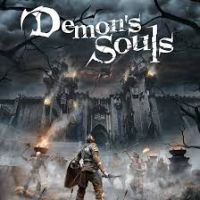Demon's Souls Remake: Interface Guide
Last update:
On this page of the guide to Demon's Souls, you will find information about the interface.
The game uses a minimal interface. The info available apart from basic stats and equipment are the status icons and the number of carried souls.
- 1 - Character tendency
- 2 - Health, mana and stamina
- 3 - Character status
- 4 - Spells
- 5 - Weapon in the right hand
- 6 - Weapon in the left hand
- 7 - Quick-use items
- 8 - Next consumable item
- 9 - Number of Souls
1 - Character tendency
In the upper left corner there is an eye icon, depending on your actions in the game world, the character's tendency changes.
2 - Health, mana and stamina
At the top left is your health bar, shown in red. Blue is your current mana, and green is your stamina.
3 - Character status
Underneath your character's stamina bar, character statuses can also appear, giving information about statuses like poisoned, toxic, or cursed.
4 - Spells
Once you have selected a spell for your character, it will be available in the quick selection menu, underneath the top arrow.
5 - Weapon in the right hand
Your weapon or shield carried in your right hand. When your character has two weapons equipped, you can swap them with the right arrow.
6 - Weapon in the left hand
It's the same as with right-hand items, with the difference being you swap items with left arrow. Usually, however, there is a shield.
7 - Quick-use items
At the bottom of the quick selection menu, there is the current item that you can use by pressing the square.
8 - Next consumable item
Here, you will find information about what the next item will be if you select it with the down arrow.
9 - Number of Souls
Souls are the currency in the game, also used for leveling up.
You are not permitted to copy any image, text or info from this page. This site is not associated with and/or endorsed by the developers and the publishers. All logos and images are copyrighted by their respective owners.
Copyright © 2000 - 2025 Webedia Polska SA for gamepressure.com, unofficial game guides, walkthroughs, secrets, game tips, maps & strategies for top games.