Dead Cells: Acquiring rare blueprints - how to use Hunter's Grenade?
Last update:
In Dead Cells, acquiring new blueprints is an important process that allows you to unlock the ability to purchase new weapons and skills but also increase your chances of completing consecutive locations. These blueprints can be obtained mainly through exploration and defeating strong monsters, however, it is also possible to use the special Hunter's Grenade which increases the probability of finding more precious and rare blueprints. Below, you can find more information on how to get this gadget and use it properly.
How to get Hunter's Grenade in Dead Cells?
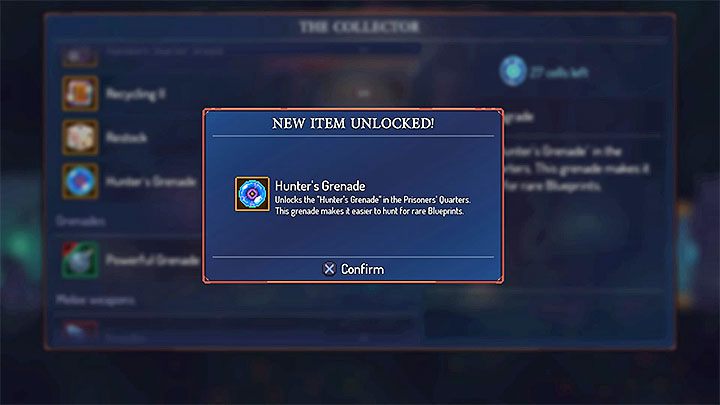
Hunter's Grenade is visible on the list of General Upgrades from the start of the game, however, it is initially locked. In order to unlock it, you first have to purchase any 20 upgrades. Additionally, in order to unlock the grenade, you have to spare 150 cells.

It is worth to take the first grenade with you (it will occupy one of the skill slots). In the next stages of the game, Hunter's Grenades can be found in some locked rooms with golden doors (example above) - you can destroy the doors and risk the necessity of lifting the curse of you or return for the grenades after you accumulate enough golden.
How to get blueprints from opponents in Dead Cells?

After Hunter's Grenade is in your inventory, you can set off to "hunt". The plan is to throw the grenade at the enemy. If a given type of monster can carry a blueprint, it will change into an elite opponent upon being hit with the grenade.

Continue attacking the elite enemy until it has less than 40% of the health bar. Then, pick up the Blueprint Extractor from the ground. It will be placed in one of the bottom inventory slots.

Use the extractor on an elite enemy. If everything goes according to plan, the monsters will drop a blueprint upon dying.
A properly used Hunter's Grenade is gone forever, thus the next time you can use it is only after you find a new and "unused" one.

If there is a monster from which you cannot "extract" any blueprints, you will see a proper notification (example above). In such case, you do not lose the grenade. You can pick it up and continue your journey.
- Dead Cells Game Guide
- Dead Cells: Game Guide
- Dead Cells: FAQ
- Dead Cells: Can you save your progress?
- Dead Cells: How to die less frequently?
- Dead Cells: What do the skulls over the main protagonist's head mean?
- Dead Cells: How to acquire Gardener's Key?
- Dead Cells: How to get the Architect's Key?
- Dead Cells: Acquiring rare blueprints - how to use Hunter's Grenade?
- Dead Cells: How to change the difficulty level?
- Dead Cells: How to open the doors with the round symbols?
- Dead Cells: FAQ
- Dead Cells: Game Guide
You are not permitted to copy any image, text or info from this page. This site is not associated with and/or endorsed by the developers and the publishers. All logos and images are copyrighted by their respective owners.
Copyright © 2000 - 2025 Webedia Polska SA for gamepressure.com, unofficial game guides, walkthroughs, secrets, game tips, maps & strategies for top games.
