Dead Cells - PS5 Save Transfer Explained; Can You Keep PS4 Progress?
Dead Cells has received an upgrade for the PS5. In this guide, you will learn whether game saves can be transferred.
2
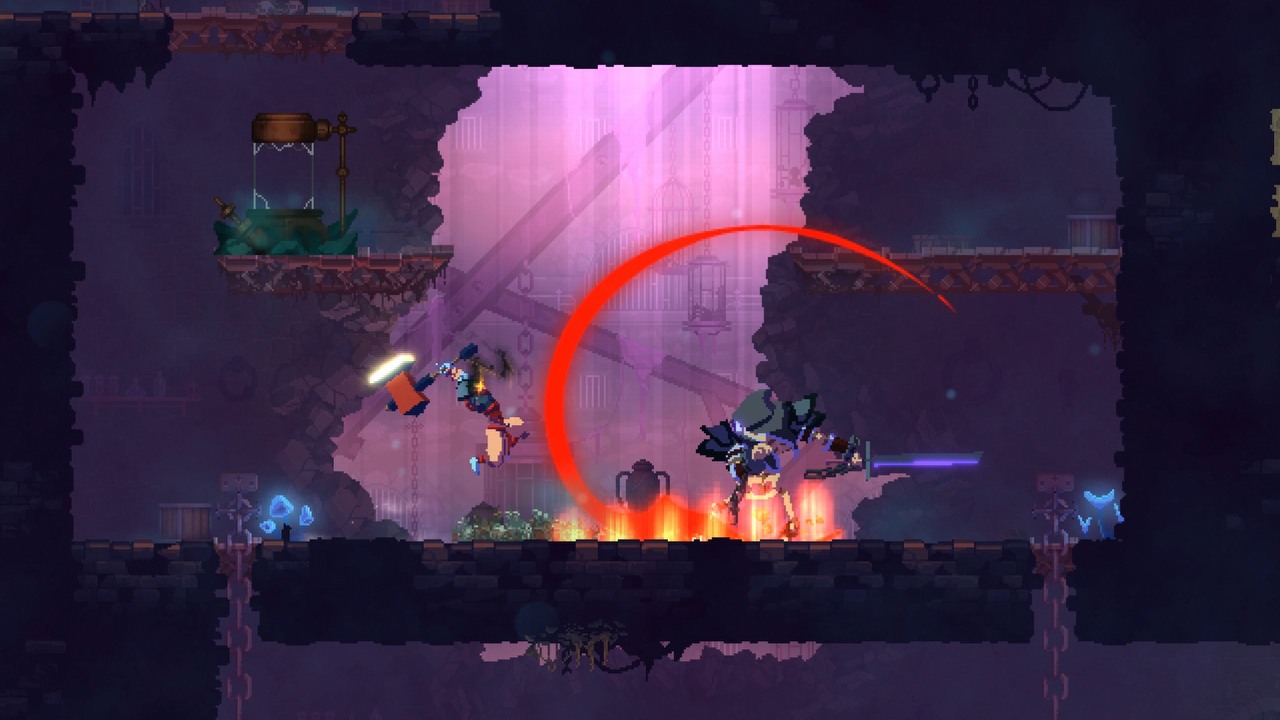
Table of Contents:
Dead Cells is a very popular roguelike game, in which you traverse levels full of details, fight enemies and gain upgrades for your character. The game is available on PC, Android iOS, PS4, Xbox One and Nintendo Switch, and on June 29 it received an upgrade for PS5 consoles. In this guide, you'll find out if you can transfer your Dead Cells save game data to the PS5 version..
Dead Cells on PlayStation 5
Those who play Dead Cells on PS4 consoles have the option of upgrading the game to the PS5 version. This comes with a number of improvements, such as.:
- Haptic Feedback
- Adaptive Triggers
- Audio Feedback
Despite the fact that the upgrade is free, some gamers are wondering whether to take it. All because of the issue of transferring save game data from PS4 to PS5.
Can Dead Cells save game data be transferred to the PS5 version
Unfortunately, when upgrading the game to the PS5 version, you can not transfer the deta.. This is very troublesome for some people, because one of the reasons Dead Cells is so popular is that your character can be upgraded all the time and you feel the satisfaction of the associated progress.
When you make an upgrade to PS5, you have to start the game all over again, which involves progressing again. In addition, it is worth noting that there are no auto-popping trophies in this version.
More information on Dead Cells:
- Dead Cells Game Guide
- How to Get Moonflower Key in Dead Cells and What It Is For
- Dead Cells - Jacket (Hotline Miami), Katana ZERO, Risk of Rain Skins
2

Author: Adam Adamczyk
Has been writing professionally since 2013. In 2021, he joined GRYOnline.pl, where in addition to gaming topics, he deals with strictly technological information. Worked with the largest music stores in Poland, creating articles related to instruments and generally understood sound design. Interested in computer games since childhood. On top of that, his interests include playing the guitar, composing music, and strength sports.
Latest News
- End of remote work and 60 hours a week. Demo of Naughty Dog's new game was born amid a crunch atmosphere
- She's the new Lara Croft, but she still lives in fear. Trauma after Perfect Dark changed the actress' approach to the industry
- „A lot has become lost in translation.” Swen Vincke suggests that the scandal surrounding Divinity is a big misunderstanding
- Stuck in development limbo for years, ARK 2 is now planned for 2028
- Few people know about it, but it's an RPG mixing Dark Souls and NieR that has received excellent reviews on Steam, and its first DLC will be released soon


