Stellar Blade: How to automatically pick up loot?
In Stellar Blade, the game forces you to manually pick up loot and other items from the ground by default. On this tutorial page, we suggest how to make collecting items easier and how to enable automatic loot lifting.
Having to manually pick up items from the ground can be quite a pain in Stellar Blade, but luckily there is a way to deal with this problem. In our guide, we described how to automatically collect loot, i.e. without the need to press any buttons on the controller.
Default settings for picking up loot
- By default, Stellar Blade forces you to manually pick up loot that appears, for example, when opening containers or defeating enemies. Loot is collected by pressing/holding the R2 button.
- This method is not convenient. You can easily miss an item if, for example, you leave a location too quickly or press R2 not enough times to collect everything.
How to automatically collect items?
Fortunately, the game has an option that allows to completely eliminate the problem described above.
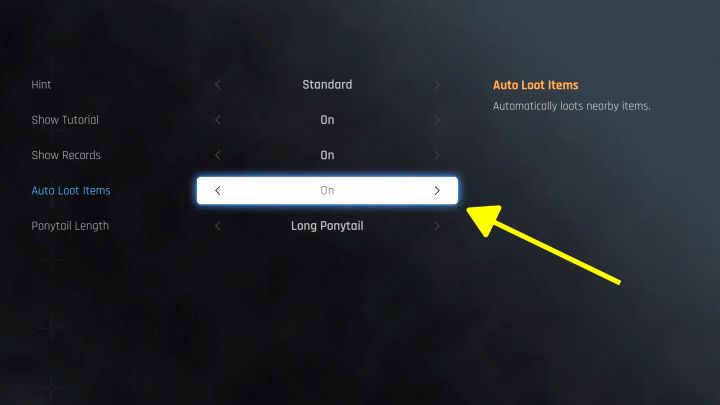
- In the system settings, go to the Gameplay tab and enable the Auto Loot Items option from the above image.
- From this moment on, all you have to do is approach the loot - it will automatically be pulled towards Eve and added to her inventory.

- Additional hint - Messages at the top of the screen (example in the picture) inform about unique or particularly valuable loot. This will reduce the risk that automatic loot collection will cause you to miss the moment of picking up a valuable item.
See also:
- Stellar Blade Guide
- Stellar Blade: Game Guide
- Stellar Blade: FAQ
- Stellar Blade: Are there romances?
- Stellar Blade: Is there a photo mode?
- Stellar Blade: How to automatically pick up loot?
- Stellar Blade: How to unlock fast travel?
- Stellar Blade: Can you skip cut-scenes?
- Stellar Blade: How to perform stealth attacks?
- Stellar Blade: How to reset skills (respec)?
- Stellar Blade: How to heal and extend the health bar?
- Stellar Blade: What are the consequences of death?
- Stellar Blade: How to save the game?
- Stellar Blade: Is this game a soulslike?
- Stellar Blade: How to turn off hints?
- Stellar Blade: How to open locked chests?
- Stellar Blade: Are there maps?
- Stellar Blade: What are the uses of Vitcoins?
- Stellar Blade: How to unlock ranged weapons?
- Stellar Blade: How to change Eve's hairstyle?
- Stellar Blade: Can you return to Eidos 7 later?
- Stellar Blade: Are there companions?
- Stellar Blade: Can you perform a double jump?
- Stellar Blade: What are the cans for?
- Stellar Blade: How to fish?
- Stellar Blade: How to unlock Burst and Tachy skill trees?
- Stellar Blade: How to avoid turrets in Raphael Space Center on Spire 4?
- Stellar Blade: Is there a point of no return and an endgame phase?
- Stellar Blade: Why does EVE refuse to start the Secret Request quest?
- Stellar Blade: Where to find the Holiday Rabbit costume for EVE?
- Stellar Blade: How to repair a Damaged Weapon Core?
- Stellar Blade: Are there important choices?
- Stellar Blade: What does Lily's Progress Bar mean?
- Stellar Blade: FAQ
- Stellar Blade: Game Guide
You are not permitted to copy any image, text or info from this page. This site is not associated with and/or endorsed by the developers and the publishers. All logos and images are copyrighted by their respective owners.
Copyright © 2000 - 2025 Webedia Polska SA for gamepressure.com, unofficial game guides, walkthroughs, secrets, game tips, maps & strategies for top games.

