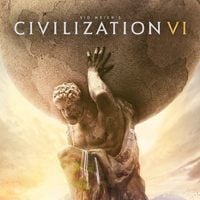Civilization 6: Controls - PC, PS4, XONE
This chapter of the Civilization 6 game guide includes the complete set of information on controls in PC, PS4, and XONE versions of the game. We list all the keys and describe their function.
The below tables include default controls in Civ6. You can modify them to your own preferences.
Controls - PC
Global Actions
Icon | Function |
 | Cursor movement |
 | Marking a unit, choosing interface windows |
 | Issuing orders to your units |
 | Camera Movement |
 | Game Menu |
 | Next Action |
 | Grid |
 | Quick Save |
 | Quick Load |
Unit Controls
Icon | Function |
 | Attack |
 | Ranged Attack |
 | Automatic Exploration |
 | Fortify |
 | Skip a Turn |
 | Move To |
 | Delete a Unit |
 | Sleep |
 | Founding a city |
Lenses
Icon | Function |
 | Religion |
 | Continent |
 | Appeal |
 | Settlers |
 | Government |
 | Political |
User Interface
Icon | Function |
 | Civics Tree |
 | Technology Tree |
 | City-state interface |
 | World Rankings |
 | Religions view |
 | Trade Routes |
 | Government |
 | Wonders |
 | Great People |
 | Espionage |
 | Civilopedia |
Controls - PS4
Gameplay
The table below explains how the buttons work during standard gameplay.
 | Map Select |
 | Move map |
 | Center the map on a hexagon |
 | Left Tray |
 | Zoom out the camera |
 | Back |
 | Select / confirm action |
 | Zoom in the camera |
 | Right Tray |
 | HUD - navigation Switch between units |
 | HUD - navigation Switch between units |
 | HUD - navigation Switch between units |
 | HUD - navigation Switch between units |
 | Enable / disable Tooltips |
 | Pause Menu |
Menus
The table below describes the controls when navigating through different menus.
 | Menu navigation |
 | Scroll menu |
 | Left Tab |
 | Alternate Tab |
 | Back |
 | Select / confirm |
 | Alternate Tab |
 | Tab |
 | Menu navigation |
 | Menu navigation |
 | Menu navigation |
 | Menu navigation |
 | Enable / disable tooltips |
 | Pause menu |
Controls - Xbox One
Gameplay
The table below describes the controls during a regular gameplay.
 | Map Select |
 | Move map |
 | Center the camera on a hexagon |
 | Left Tray |
 | Zoom out the camera |
 | Back |
 | Select / confirm action |
 | Zoom in the camera |
 | Right Tray |
 | HUD - navigation Switch between units |
 | HUD - navigation Switch between units |
 | HUD - navigation Switch between units |
 | HUD - navigation Switch between units |
 | Enable / disable tooltips |
 | Pause menu |
Menus
The table below describes the controls in menus.
 | Menu navigation |
 | Scroll menu |
 | Tab |
 | Alternate Tab |
 | Back |
 | Select / confirm |
 | Alternate Tab |
 | Tab |
 | Menu navigation |
 | Menu navigation |
 | Menu navigation |
 | Menu navigation |
 | Enable / disable tooltips |
 | Pause menu |
You are not permitted to copy any image, text or info from this page. This site is not associated with and/or endorsed by the 2K Games or Firaxis Games. All logos and images are copyrighted by their respective owners.
Copyright © 2000 - 2025 Webedia Polska SA for gamepressure.com, unofficial game guides, walkthroughs, secrets, game tips, maps & strategies for top games.