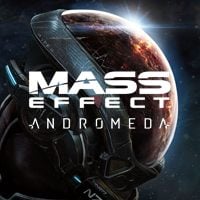Mass Effect Andromeda: How to get more Cryo Pods?

Cryo Pods points allow you to open Cryo Pods located on the Nexus, giving you access to several improvements of the station. Those can give you immense profits - additional Research Data, crafting materials, increased experience gain or the amount of Credits your Strike Teams can acquire. And let's not forget about the possibility to increase the inventory space of the main character or the amount of Consumables you can use in combat.
Each Cryo Pod point allows you to open a single one of them to gain a specific bonus. How can you get those Cryo Pods and unlock the improvements you're mostly interested in? You have to increase the Andromeda viability (more on that can be found in a separate chapter). In order to do so, you can:
- Complete main and side quests. Most of them will reward you (aside from other profits, obviously) with Andromeda viability points. In most cases it means, that the longer and more difficult the quest is, the more Andromeda viability points you will be given for completing it.
- Set up Forward Stations on the surfaces of planets. Each one of those Forward Stations will give you several Andromeda viability points (as well as increase the viability of the planet itself).
- Increase the viability of planets. Every activity associated with increasing the viability of the planet, such as completing quests located on the surface, eliminating enemy camps, setting up Forward Stations and so on, will also give you Andromeda viability points.
- Setting up an outpost (military or science one) on the surface of the planet. After finishing A Better Beginning quest on Eos you will be able to set up outposts (the same as the one on Eos) - each one of them give huge quantities of Andromeda viability points.
The amount of points required to acquire a new Cryo Pod can be checked by going into the menu screen (where you can find, for instance, Skills and Inventory tabs) - the information you're looking for can be found in the upper right corner of the screen. In the same window, on the left side, you will find information about the amount of Cryo Pods available to open.
- Mass Effect: Andromeda Game Guide
- Mass Effect Andromeda: Strategy Guide
- Mass Effect Andromeda: FAQ - Frequently asked questions
- Mass Effect Andromeda: List of scale models for the captain's cabin
- Mass Effect Andromeda: NOMAD - which upgrades should you start with?
- Mass Effect Andromeda: What does item weight influence?
- Mass Effect Andromeda: How to increase character weight limit?
- Mass Effect Andromeda: What is Research Data and how to obtain it?
- Mass Effect Andromeda: Why can't I access the Strike Team screen?
- Mass Effect Andromeda: How to modify weapons and armors?
- Mass Effect Andromeda: How to change the look of your character?
- Mass Effect Andromeda: How to change active party members?
- Mass Effect Andromeda: When do you unlock all party members?
- Mass Effect Andromeda: How to collect resources with the NOMAD?
- Mass Effect Andromeda: How to get Research Data?
- Mass Effect Andromeda: How to get crafting materials?
- Mass Effect Andromeda: How to earn Credits?
- Mass Effect Andromeda: How to get more Cryo Pods?
- Mass Effect Andromeda: Which cryo pod capsules should you open first and which should you avoid?
- Mass Effect Andromeda: How do Fusion Mods work and where to get them?
- Mass Effect Andromeda: How to reset skill points of your character?
- Mass Effect Andromeda: How to reveal hidden treasures on the map?
- Mass Effect Andromeda: How to increase the item limit of the character?
- Mass Effect Andromeda: How to increase the amount of carried weapons?
- Mass Effect Andromeda: How to increase the amount of carried Consumables?
- Mass Effect Andromeda: How to unlock the N7 Armor?
- Mass Effect Andromeda: FAQ - Frequently asked questions
- Mass Effect Andromeda: Strategy Guide
You are not permitted to copy any image, text or info from this page. This site is not associated with and/or endorsed by the developers and the publishers. All logos and images are copyrighted by their respective owners.
Copyright © 2000 - 2025 Webedia Polska SA for gamepressure.com, unofficial game guides, walkthroughs, secrets, game tips, maps & strategies for top games.