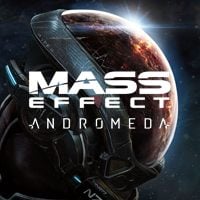Mass Effect Andromeda: Controls
Below, you can find information on keys and buttons used in the PC, PS4, and XONE versions of Mass Effect: Andromeda.
PC
 | Move |
 | Look around |
 | Jump / Dodge / Skip part of a conversation |
 | Vault over cover / Walk |
 | Melee attack |
 | Use power 1 |
 | Use power 2 |
 | Use power 3 |
 | Interact |
 | Reload |
 | Fire weapon / Scan |
 | Aim / Active narrative action |
 | Change weapon |
 | Display weapon wheel |
 | Sprint |
 | Command companion 1 |
 | Command to companion 2 |
 | Command both companions |
 | Holster weapon |
 | Activate the scanner |
 | Switch camera position |
 | Display mission objective(s) |
 | Track mission progress |
 | Codex |
 | Game menu |
 | Inventory |
 | Journal |
 | Map |
 | Profile window |
 | Skills window |
PS4
Exploration
 | Move |
 | Sprint / Display mission objective(s) |
 | Look around |
 | Switch camera position |
 | Draw weapon |
 | Vault over cover / Walk |
 | Interact (hold the button) |
 | Jump |
 | Draw weapon |
 | Command both companions |
 | Command companion 1 |
 | Command companion 2 |
 | Activate the scanner |
 | Weapon menu |
 | Pause |
Combat
 | Move |
 | Sprint / Display mission objective(s) |
 | Look around |
 | Switch camera position |
 | Activate power 1 |
 | Aim / Hover in the air after a jump (in both cases hold the trigger) |
 | Vault over cover / Dodge |
 | Reload / Change weapon (hold the button) |
 | Melee attack / Interact (hold the button) |
 | Jump |
 | Fire weapon |
 | Activate power 3 |
| Activate power 2 |
 | Command both companions |
 | Command companion 1 |
 | Command companion 2 |
 | Activate the scanner |
 | Weapon menu / Holster weapon (hold the button) |
 | Pause |
Driving Nomad
 | Select direction |
 | Handbrake |
 | Look around |
 | Center camera |
 | Change drive (2x6 or 6x6) |
 | Brake / Reverse gear |
 | Exit vehicle |
 | Turbo (hold the button) |
 | Return to the orbit (to Tempest) |
 | Jump |
 | Accelerate |
 | Agility Mode |
 | Mining computer |
 | Lights on / off |
 | Pause |
Multiplayer
 | Move |
 | Sprint |
 | Look around |
 | Switch camera position |
 | Activate power 1 |
 | Aim / Hover in the air after a jump (in both cases hold the trigger) |
 | Vault over cover / Dodge |
 | Reload / Change weapon (hold the button) |
 | Melee attack / Interact (hold the button) |
 | Jump |
 | Fire weapon |
 | Activate power 3 |
| Activate power 2 |
 | Cobra RPG |
 | First aid kit |
 | Ammunition |
 | Revive |
 | Weapon menu / Scoreboard |
 | Pause |
Xbox One
Exploration
 | Move |
 | Sprint / Display mission objective(s) |
 | Look around |
 | Switch camera position |
 | Draw weapon |
 | Vault over cover / Walk |
 | Interact (hold the button) |
 | Jump |
 | Draw weapon |
 | Command both companions |
 | Command companion 1 |
 | Command companion 2 |
 | Activate the scanner |
 | Weapon menu |
 | Pause |
Combat
 | Move |
 | Sprint / Display mission objective(s) |
 | Look around |
 | Switch camera position |
 | Activate power 1 |
 | Aim / Hover in the air after a jump (in both cases hold the trigger) |
 | Vault over cover / Dodge |
 | Reload / Change weapon (hold the button) |
 | Melee attack / Interact (hold the button) |
 | Jump |
 | Fire weapon |
 | Activate power 3 |
| Activate power 2 |
 | Command both companions |
 | Command companion 1 |
 | Command companion 2 |
 | Activate the scanner |
 | Weapon menu / Holster weapon (hold the button) |
 | Pause |
Driving Nomad
 | Select direction |
 | Handbrake |
 | Look around |
 | Center camera |
 | Change drive (2x6 or 6x6) |
 | Brake / Reverse gear |
 | Exit vehicle |
 | Turbo (hold the button) |
 | Return to the orbit (to Tempest) |
 | Jump |
 | Accelerate |
 | Agility Mode |
 | Mining computer |
 | Lights on / off |
 | Pause |
Multiplayer
 | Move |
 | Sprint |
 | Look around |
 | Switch camera position |
 | Activate power 1 |
 | Aim / Hover in the air after a jump (in both cases hold the trigger) |
 | Vault over cover / Dodge |
 | Reload / Change weapon (hold the button) |
 | Melee attack / Interact (hold the button) |
 | Jump |
 | Fire weapon |
 | Activate power 3 |
| Activate power 2 |
 | Cobra RPG |
 | First aid kit |
 | Ammunition |
 | Revive |
 | Weapon menu / Scoreboard |
 | Pause |
You are not permitted to copy any image, text or info from this page. This site is not associated with and/or endorsed by the developers and the publishers. All logos and images are copyrighted by their respective owners.
Copyright © 2000 - 2025 Webedia Polska SA for gamepressure.com, unofficial game guides, walkthroughs, secrets, game tips, maps & strategies for top games.