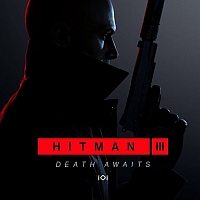Hitman 3: Transferring progress from Hitman 1 and Hitman 2
On this Hitman 3 guide page, we explain how to transfer progress from Hitman 1 and Hitman 2 to Hitman 3. You'll learn how the exporting and importing process works, as well as what items (xp, player level, location mastery, unique items, etc.) can be transferred to Hitman 3.
- Transferring progress - key Information
- What can be transferred from Hitman 2 to Hitman 3?
- Creating an IOI account and linking it to Hitman 2
- Moving progress from Hitman 2 to Hitman 3 - step by step
- Is it possible to transfer progress from the Steam version to the EGS version?
Transferring progress - key Information

- Your progress from Hitman 2 is carried over to Hitman 3. If you want your achievements in Hitman 1 to be imported too, you must first import the contents of that game to Hitman 2 (as Legacy Missions) and then play them in that game. You can't transfer progress from Hitman 1 to Hitman 3 by skipping Hitman 2.
- Progress can only be transferred once. It is highly recommended to max out the content of Hitman 2 and Hitman 1 (Legacy Missions) before moving the save files to the next game. You won't be able to do it again and the player also has no control over what gets transferred from Hitman 2 to Hitman 3.
- There is a special website for transferring progress. You will need to log in to your IOI account (or create one if you haven't already) to complete this process.
- Transferring progress from Hitman 2 resets progress on new maps in Hitman 3. The game is simply reverted to its initial state. We recommend importing the progress before you start playing Hitman 3. This will prevent you from losing any progress in Hitman 3 (level mastery, challenges, rewards, etc.).
- Progress can only be transferred within the same platform. This includes PC (Steam and Epic Games Store), PlayStation (PS4 and PS5 consoles) and Xbox (Xbox One, Xbox Series S and Xbox Series X consoles). Progress cannot be transferred between different systems. For example, you cannot transfer your progress from the PC version of Hitman 2 to the PS5 version of Hitman 3. It must always be within the same "family" of hardware (PC, PlayStation or Xbox).
- Transferring progress to Hitman 3 will not delete progress in Hitman 2. Instead, it will only be updated in Hitman 3. There is no automatic progress synchronization between Hitman 2 and Hitman 3.
Note - The Google Stadia version of Hitman 3 doesn't count as a PC version These are completely different hardware categories.
What can be transferred from Hitman 2 to Hitman 3?
- User profile.
- Experience points and rank/experience level.
- Mastery levels of locations from Hitman 2 and Hitman 1 (Legacy Missions)
- Rewards tied to mastery levels in Hitman 2 and Hitman 1.
- Completed challenges and their rewards (xp, unique items, etc.).
- Completed Elusive Targets and their rewards.
Additional notes:
- The game does not let you choose what gets imported (e.g. location mastery only). Everything listed above will be moved.
- The saves from Hitman 3 are not carried over to Hitman 3. For example, if you have a save file from a mission you started in Hitman 2, you will have to start that mission over again in Hitman 3.
- You can't transfer progress to the Nintendo Switch version. This is because Hitman 1 and Hitman 2 are not available for this console.
Creating an IOI account and linking it to Hitman 2
To transfer your progress, you will need an IOI account – you create it on the page belonging to Hitman's developer, IO Interactive studio.
If you already have an account, you can go straight to the next step. Otherwise, go to https://www.ioi.dk/ and find IOI Account button in the upper right corner of the screen. You can link the newly created account to your personal email address or sign in with an account from another service, such as your PlayStation Network account.
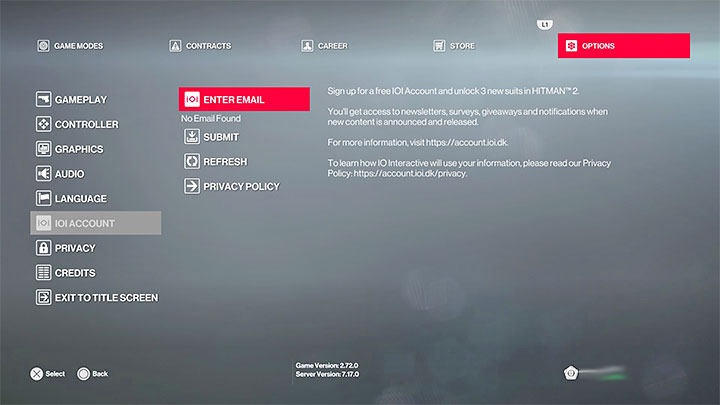
Run Hitman 2 and in the Options go to IOI Account. If you do not see your email address, enter the one you used when you created your IOI account. Then click the Submit button.
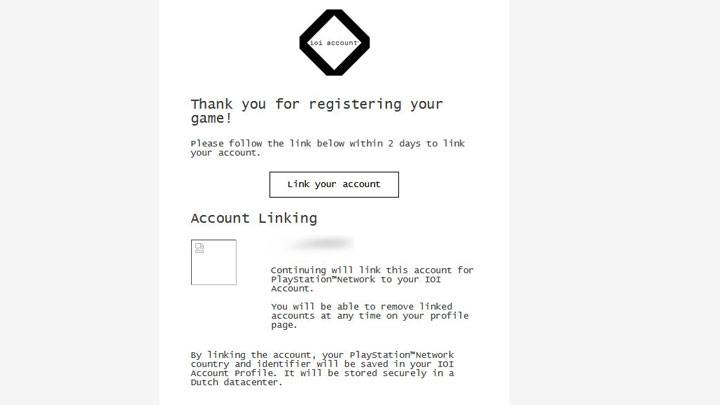
Check your email inbox. You should get an email from [email protected] asking for confirmation. Click on the Link your account button to link Hitman 2 to your IOI account (register your copy of the game).
When you return to Hitman 2, you should see confirmation that your account has been verified (click the Refresh button if necessary).
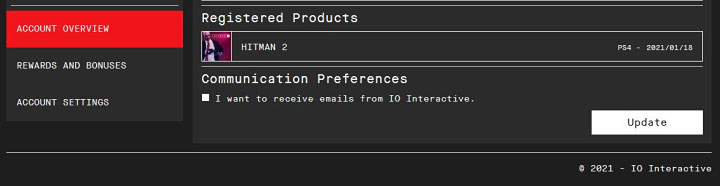
Hitman 2 should appear in the Registered Products list in your IOI account – the Account Overview tab. After that, you can start moving the profile to Hitman 3.

Additional information - If you have correctly created an account on IOI, you can get the Anniversary Outfit Bundle for free the next time you log into the game. This is a set consisting of 3 unique outfits for Agent 47 - Freedom Phantom Suit, Lynch Suit, and Futo Suit. You can use your new clothes in Hitman 2 AND also in Hitman 3.
Moving progress from Hitman 2 to Hitman 3 - step by step
Note - It can be very difficult to access the transfer page due to overload. If the page does not load at all or shows an error after one of the actions, try again (preferably at a different time of day).
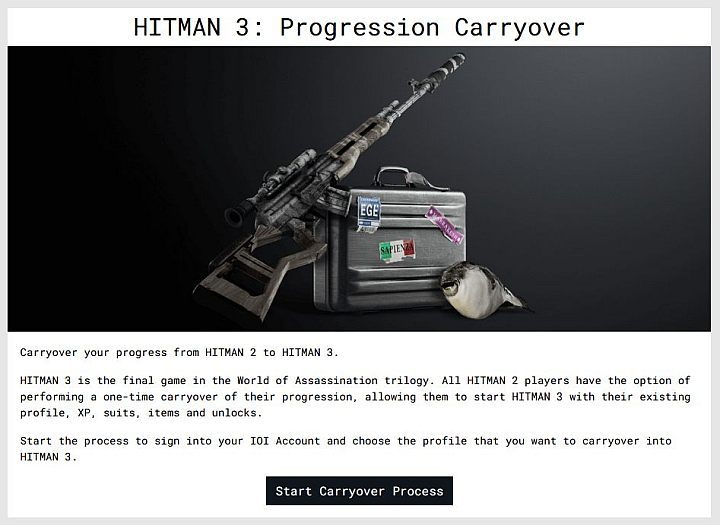
Step 1 - Open https://profile.hitman.com/ in your web browser. Click on the Start Carryover Process button to begin the procedure.
Step 2 - You will be asked to log in to your IOI account. Enter your login/password or log in through an external service (PSN, Steam, EGS, etc.).
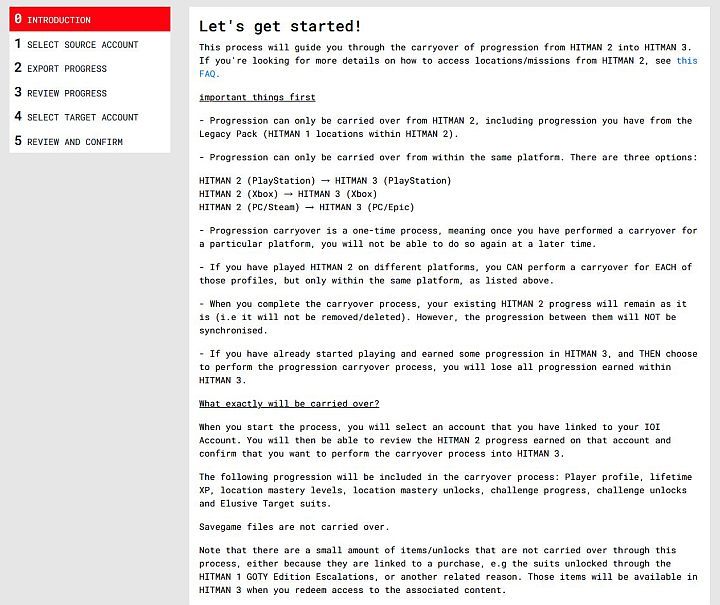
Step 3 - Review the information on the Introduction page and click Next at the bottom.
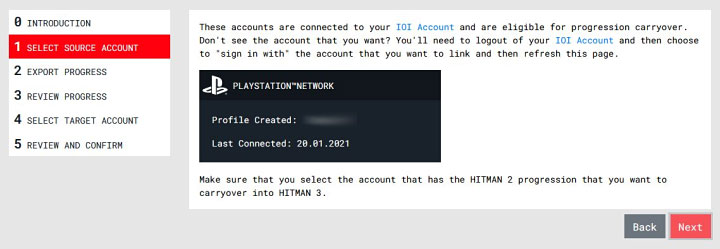
Step 4 - Go to the Select Source Account tab. The game should detect your IOI account and its association with one of the platforms (PlayStation Network in the example in the image). Click it and then click on Next.
Note - If you see No eligible HITMAN 2 accounts found message, it may mean that the IOI servers are overloaded (try again in a while) or that you have not properly linked Hitman 2 to your IOI account (go back to the previous section of this page).
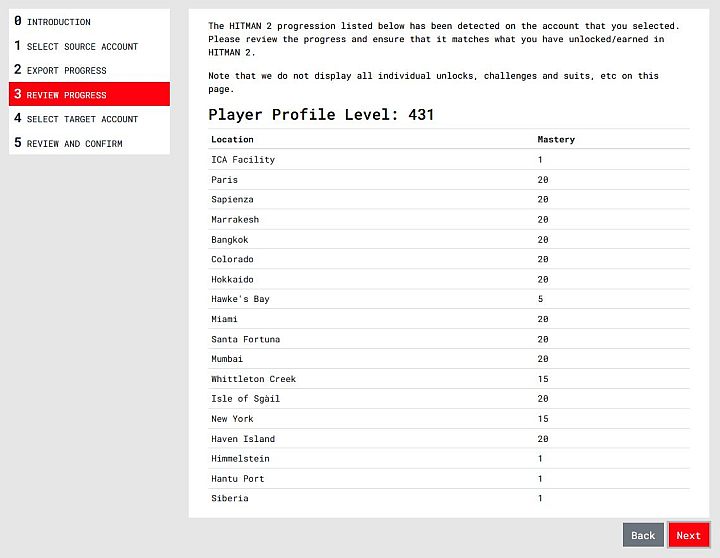
Step 5 - The game will open the Export Progress tab. You must wait until the data export process is complete. If the game displays an error, try again.
Step 6 - You should be taken to the Review Progress tab. The game will display the mastery levels from your profile. See if they match (don't worry about level 1 for the training location and sniper levels). If everything is OK, click Next.
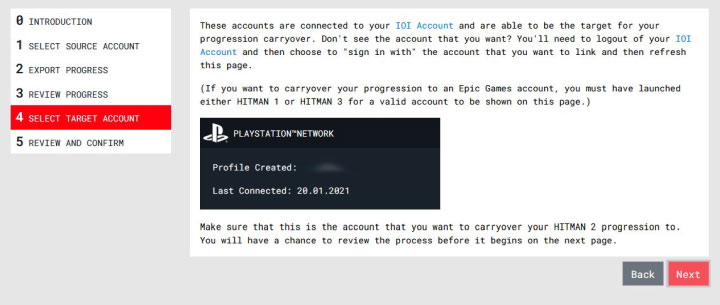
Step 7 - You will go to the Select Target Account tab. The game should display the account of the same hardware platform (PSN in the example in our image). Select it and click Next.
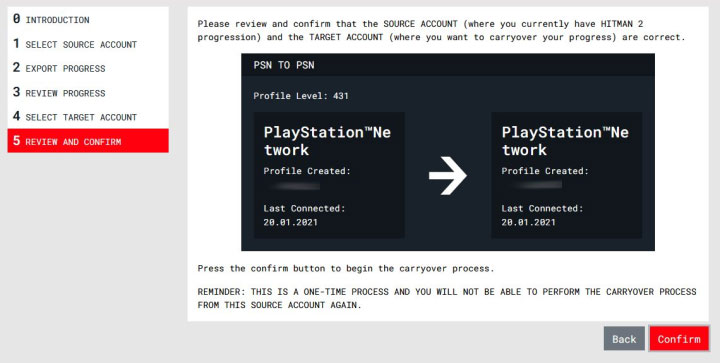
Step 8 - You will move to Review and Confirm tab. The progress screen should show transfers within the same hardware platform (PSN -> PSN in our example).
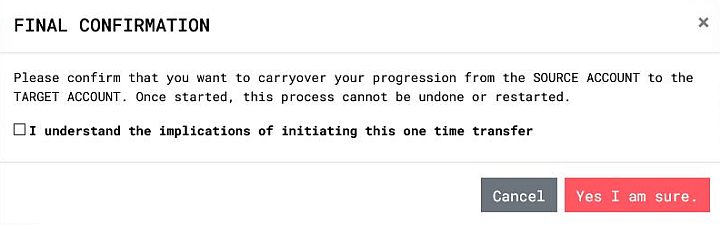
Step 9 - Click Next, press the tick mark and confirm once again that you want to transfer your profile by selecting Yes I am sure. Remember that this is a one-time and irreversible process. You must be sure that you have unlocked everything you wanted to transfer in Hitman 2, and that you agree to restart any progress made in Hitman 3.
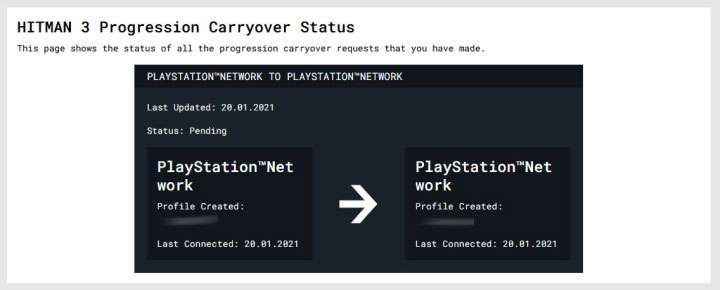
Step 10 - The game should load Hitman 3 Progression Carryover Status page. It is updated on a regular basis. It should first show Pending status and then change to In Progress.
Note - Don't worry if the game shows an Error status. This is an error on the part of the IOI servers. The profile transfer process should complete correctly.
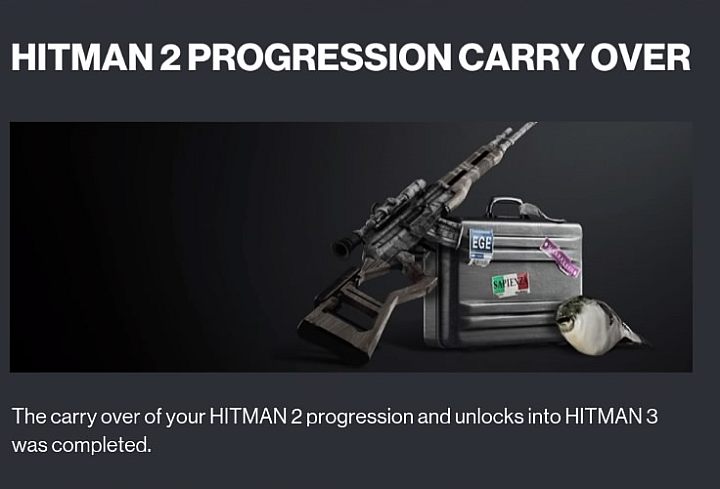
Step 11 - Run Hitman 3. Trophies/achievements from Hitman and Hitman 2 should be unlocked automatically when you log into the servers.
You should additionally receive a message confirming the successful transfer of your progress (above image).

You can also go to the player's profile and see if everything has been transferred.
Note - The progress transfer mechanic is still bugged. It is possible that you won't have 100% of things and progress moved. Unfortunately, there's nothing you can do about it. One can only hope that the missing content and rewards (e.g. trophies associated with the Sniper Assassin missions from Hitman 2) will be added to your account in the near future. The profile transfer process cannot be repeated.
Is it possible to transfer progress from the Steam version to the EGS version?
Yes, it is possible. If you purchased Hitman 2 from the Steam store, you will be able to transfer your progress to the Epic Games Store version of Hitman 3. The PC version of Hitman 3 is exclusive to EGS for one year.
Two important notes:
- Remember, you can only transfer your progress once. Transferring progress to Hitman 3 purchased in the EGS will prevent you from transferring it later to the Steam version, which should be released in January 2022.
- If you also want to import locations from Hitman 1 and Hitman 2, you'll need to buy these games on the Epic Games Store. Hitman 1 was one of the games offered there for free – if you picked up that game then you will also need to purchase Hitman 2
You are not permitted to copy any image, text or info from this page. This site is not associated with and/or endorsed by the developers and the publishers. All logos and images are copyrighted by their respective owners.
Copyright © 2000 - 2025 Webedia Polska SA for gamepressure.com, unofficial game guides, walkthroughs, secrets, game tips, maps & strategies for top games.