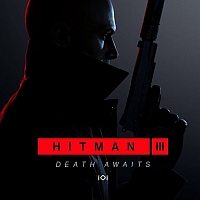Hitman 3: Map Exploration Guide
On this page of the Hitman 3 game guide, we provide relevant and useful information on map exploration.
All the maps available in Hitman 3 are unique and have their own distinctive features, but the pattern of their exploration is mostly the same. As you explore the maps, it's a good idea to peek into every corner and take advantage of every possible convenience, of course.
Instinct mode

Agent 47's instinct mode allows him to find objects to interact with, but it also enables him to track the path taken by his enemies. For example, you can hide behind a wall and use Instinct mode to see what is happening in the corridor you are about to walk into.
- The main mission objective is always marked in red;
- Vigilant opponents have a white dot icon above their heads;
- The other NPCs are shown with a white outline;
- Items will be highlighted in yellow.
Shortcuts

Each map available in Hitman 3 has several shortcuts that can be unlocked permanently - some require the use of a crowbar, while others can only be unlocked from the inside. This means that once unlocked they will remain this way every time you restart the mission. Shortcuts will let you reach various areas around the map significantly faster, and thus make it easier to complete specific story quests and challenges.
Enclosed spaces

You'll find at least a few enclosed rooms on each map. If you can't get to them any other way, you can try one of the following ways to get there:
- Find a key (regular or access card): these are usually found in some utility room, in the staff area, or in the possession of one of the NPCs;
- Use the Lockpick Mk III;
- Use a crowbar;
- Enter the correct code (these are often found on signs, posters, flyers) - we have listed all the useful keypad codes on a separate page of this guide: Codes to safes and electronic locks;
- Use the Electronic Key Hacker Mk III;
- Use the camera and hack the lock.
Story mission hints

If this is your first encounter with the Hitman game series, it's worth checking out the story mission hints, which are available on the Casual and Professional difficulty levels. When you are near a location associated with the mission, a message will appear on the screen (Mission story revealing).

Just press the corresponding button (F1 on PC) and you'll get additional clues to the story mission you're currently completing and additional markers on the map that indicate where to go next.
You are not permitted to copy any image, text or info from this page. This site is not associated with and/or endorsed by the IO Interactive or IO Interactive. All logos and images are copyrighted by their respective owners.
Copyright © 2000 - 2025 Webedia Polska SA for gamepressure.com, unofficial game guides, walkthroughs, secrets, game tips, maps & strategies for top games.