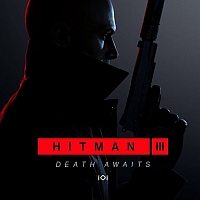Hitman 3: Saving the game - how?
This page of the guide tells you how to save in Hitman 3. You will learn about manual and automatic saves, as well as saving limitations based on the settings and game modes.

In Hitman 3, you can save the game in the pause menu. There are several save slots you can use. Use them to save progress from different parts of the mission. This will allow you to revisit a specific part of the mission faster to unlock challenges.
Unlimited saves are available on Casual (easy) and Professional (normal) difficulty levels.

In Hitman 3, there are two major limitations to saving a game state:
- On Master difficulty (equivalent to hard), you can only make one manual save per mission. Choosing the right moment to save becomes important here. A good idea is, for example, to save the game after eliminating 50% of the mission targets or before dealing with the most problematic one.
- In Elusive Targets contracts, you cannot save at all. This is because of their premise - you have one chance to complete a given contract. Fortunately, these types of missions can be restarted if the mission target has not been alerted or killed. This allows you to replay the beginning of the mission to do it right.
You are not permitted to copy any image, text or info from this page. This site is not associated with and/or endorsed by the IO Interactive or IO Interactive. All logos and images are copyrighted by their respective owners.
Copyright © 2000 - 2025 Webedia Polska SA for gamepressure.com, unofficial game guides, walkthroughs, secrets, game tips, maps & strategies for top games.