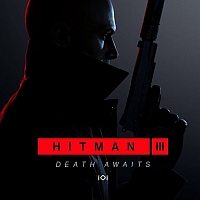Hitman 3: I got disconnected - what should I do?
On this page of the Hitman 3 guide, we explain what makes you lose connection to the game's servers. We also suggest how to deal with this problem.

Despite being a single-player game, Hitman 3 requires you to be online at all times to stay connected to the game's servers. This is a requirement for, among other things, completing challenges, earning experience points, gaining new mastery levels, unlocking rewards, and getting achievements/trophies.
The game checks the connection status to the servers at regular intervals and keeps a record of all the player's achievements. If there are problems with the connection, you will receive a Disconnected message.
In the vast majority of cases, this information is the result of overloaded/unstable servers. This problem should be most troublesome in the first few days after the release of Hitman 3 – when the game will be played by the largest number of people. However, if the error keeps recurring, you should check the status of your Internet connection. This is especially important if you are using wi-fi – there may be interference between your computer/console and router. If you have problems with accessing the Internet, try restarting your modem or router.
We do not recommend going offline when you get this error, as your progress will not be saved there. Try to reconnect (by pressing Retry). There's a good chance you'll be able to continue playing after the game regains connection to the servers.
Unfortunately, there is no permanent solution to the problem with frequent loss of connection to Hitman 3 servers. Try to avoid playing when the servers are overcrowded, i.e. during the evening hours and on weekends. Fortunately, the situation should gradually improve over the next days and weeks.
You are not permitted to copy any image, text or info from this page. This site is not associated with and/or endorsed by the developers and the publishers. All logos and images are copyrighted by their respective owners.
Copyright © 2000 - 2025 Webedia Polska SA for gamepressure.com, unofficial game guides, walkthroughs, secrets, game tips, maps & strategies for top games.