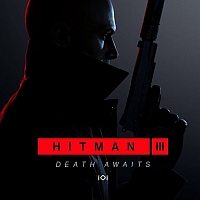Hitman 3: Importing old locations - how to do it?
This Hitman 3 guide page explains how to import old locations from Hitman 1 and Hitman 2 into Hitman 3. This is important if you want to revisit older locations and play the new ones. We have prepared information about importing maps for various versions of the game.
- Importing maps from Hitman 1-2 to Hitman 3 - important information
- How to import maps from Hitman 2 to Hitman 3?
- Getting passes in Hitman 3
- Playing old maps on PC and the EGS version - is it possible?
Importing maps from Hitman 1-2 to Hitman 3 - important information

- Importing locations from Hitman 1 and Hitman 2 is done with Access Passes. If you have access to the content of these two games, you can pick up the passes for free. Otherwise, you will have to buy passes to unlock old maps.
- You can only import maps from Hitman 2 to Hitman 3. You can't skip Hitman 2 and transfer maps from Hitman 1 to Hitman 3. You must follow the correct order – first transfer the maps from Hitman 1 to Hitman 2 as Legacy Missions.
- Importing maps is not the same as transferring your progress. These are two completely independent things. Progress transfer is described in detail on a separate page of this guide – you have to log into your IOI account on a special website. Importing maps means that you can only play them in Hitman 3. By default, all progress on them is reset.
- If you own the gold edition of Hitman 2 or the season pass for Hitman 2 then you can also import DLC maps (like New York and Haven Island). Smaller bonus missions may also be carried over to Hitman 3.
- You can import maps only within the same hardware family. This includes PC (Steam and Epic Games Store), PlayStation (PS4 and PS5 consoles) and Xbox (Xbox One, Xbox Series S and Xbox Series X consoles). Maps cannot be transferred between different systems. For example, you cannot transfer maps from the PC version of Hitman 2 to the PS5 version of Hitman 3. It must always be within the same "family" of hardware (PC, PlayStation or Xbox).
- You can't transfer maps to the Nintendo Switch version. This is because Hitman 1 and Hitman 2 are not available for this console.
How to import maps from Hitman 2 to Hitman 3?
- You can do that using the Access Pass.
- If you want to transfer maps from Hitman 1 to Hitman 3, you'll need to transfer them to Hitman 2 first - they are called the Legacy Missions. After that, they can be imported to Hitman 3 (except for maps from Hitman 2).
- If you own Hitman 2, then you can pick up the pass(es) for free - we described this in the next subsection.
- If you don't have Hitman 2, you can either buy the game or purchase one of the Access Passes. Both of these options will give you access to the old locations in Hitman 3.
Important note - After getting the Access Pass and installing the maps in Hitman 3, you can uninstall Hitman 2. You won't need to access the old locations.
Getting passes in Hitman 3

After running Hitman 3, go to the Store tab. Depending on what version of Hitman 2 you own, you can pick up:
- the pass for the standard version of the game - Hitman 2 Standard
- the pass for the gold version of the game - Hitman 2 Gold
In addition, if you have transferred stages from Hitman to Hitman 2 before, then you can pick up the Hitman GOTY pass with missions from the first Hitman.
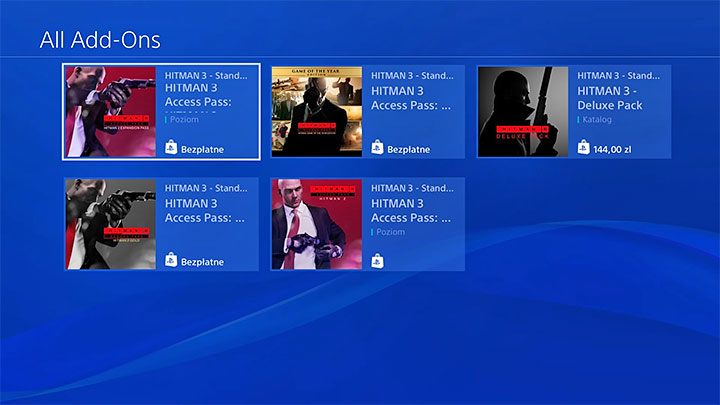
For the PS4/PS5 version, you can also go to the Add-Ons menu for Hitman 3. The passes there will have the following content:
- Hitman 1 GOTY - Hitman 3 Access Pass: Hitman 1 GOTY Edition
- Hitman 2 - Hitman 3 Access Pass: Hitman 2 Standard
- Hitman 2 Gold - Hitman 3 Access Pass: Hitman 2 Gold
- Hitman 2 Expansion Pass (season pass) - Hitman 3 Access Pass: Hitman 2 Expansion
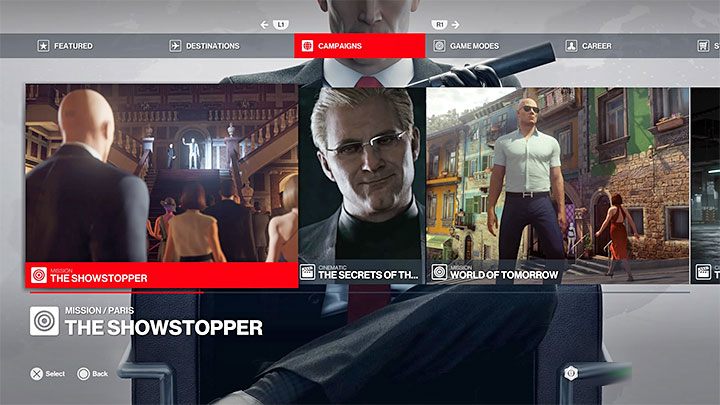
If you obtained the pass(es) correctly, then the old locations will be available in Hitman 3.
Playing old maps on PC and the EGS version - is it possible?
Yes, the Epic Games Store version Hitman 3 can also access the old maps. Hitman 2 (at the time of updating this guide) is not offered in the EGS store, but you can purchase one of the Access Passes. There are two passes available in the Epic Games Store - Standard Access Pass, which gives you access to only the main content of Hitman 2, and Gold Access Pass, which also gives you access to Hitman 2's extra content (including maps of New York City and Haven Island).
Passes will be offered in the EGS at an 80 percent discount for two weeks from the release of Hitman 3 (January 20, 2021).
You are not permitted to copy any image, text or info from this page. This site is not associated with and/or endorsed by the developers and the publishers. All logos and images are copyrighted by their respective owners.
Copyright © 2000 - 2025 Webedia Polska SA for gamepressure.com, unofficial game guides, walkthroughs, secrets, game tips, maps & strategies for top games.