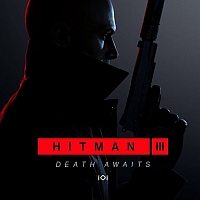Hitman 3: VR Mode
Table of Contents
On this page of the guide to Hitman 3, you will find all of the most important information about VR support. You will learn whether the game allows you to play on devices other than PSVR, and what elements of the game content are available in the virtual reality mode.

- Hitman 3 is the first game in the series to offer VR support. It's important to note that the VR mode does not apply only to the new maps/locations debuting in Hitman 3. You can also play in VR on the maps from Hitman 1 and Hitman 2, with the requirement that you import the old locations correctly to do so.
- The VR mode allows you to complete missions in full. You don't have to worry about running their limited or simplified versions when you select them in VR. You can also play at different difficulty levels in VR.
- Only the main missions of Hitman, Hitman 2, and Hitman 3 work in the VR mode - namely those related to the main storyline of the game. This does not apply to any kinds of bonus missions (e.g. Landslide) and the Patient Zero bonus campaign. The game allows you to leave the headset on in bonus missions, although the missions are then played in cinematic mode.
- Hitman 3 works exclusively with the PSVR headset developed by Sony. This means that VR gameplay is only possible on PS4 and PS5. Note - As the PS5 does not offer full support for the PSVR headset (as of early 2021), it is required to use a PlayStation 4 copy of the game and play Hitman 3 in VR in backwards compatibility mode.
- You can't play Hitman 3 in VR mode on PC. The game does not work with any headset models dedicated for personal computers (Oculus Rift, HTC Vive and others). The virtual reality mode is exclusive to the Sony consoles.
- The VR mode does not offer any bonus content. All game missions are played under old rules. The game also doesn't feature any trophies linked exclusively to the VR mode. You can complete Hitman 3 at 100% and get the platinum trophy even if you don't have a PSVR headset.
- Hitman 3 Guide
- Hitman 3: Game guide
- Hitman 3: Basics
- Hitman 3: Beginner's Guide & Tips
- Hitman 3: Multiplayer/Online mode Guide
- Hitman 3: Difficulty levels - types, differences
- Hitman 3: Camera - new gadget, photo mode
- Hitman 3: VR Mode
- Hitman 3: Stealth Guide
- Hitman 3: Masteries, Progression
- Hitman 3: Map Exploration Guide
- Hitman 3: Codes to safes and electronic locks - list
- Hitman 3: Basics
- Hitman 3: Game guide
You are not permitted to copy any image, text or info from this page. This site is not associated with and/or endorsed by the developers and the publishers. All logos and images are copyrighted by their respective owners.
Copyright © 2000 - 2025 Webedia Polska SA for gamepressure.com, unofficial game guides, walkthroughs, secrets, game tips, maps & strategies for top games.