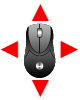My Time at Sandrock: Keybinds
This page describes the keybinds in My Time at Sandrock for PC.
Last update:
This page describes the controls in My Time at Sandrock for PC. All of the key bindings and their functions are listed below.
PC Controls
| Move |
| Jump / Jetpack |
| Attack / Use item |
| Roll |
| Rotate camera |
| Primary action |
| Secondary action |
| Secondary action 2 |
| Block / Aim |
| Sprint |
| Toggle walk/run |
| Auto move |
| Quick bar 1 |
| Quick bar 2 |
| Quick bar 3 |
| Quick bar 4 |
| Quick bar 5 |
| Quick bar 6 |
| Quick bar 7 |
| Quick bar 8 |
| Switching between quick bar items |
| Put in bag |
| Track mission |
| Change placement mode |
| Camera |
| Character page |
| Inventory page |
| Map |
| Mission list |
| Handbook |
| Social page |
| Calendar |
| Knowledge page |
| Photo Album |
| Quick save |
| Pause menu |
Mapping Keys
You can assign any key to any function in the game based on your preferences. To do this, go to the Game Settings menu, select the Keyboard & Mouse tab, then click on the section you want to change. After making changes, confirm your choices by pressing "Apply".
You are not permitted to copy any image, text or info from this page. This site is not associated with and/or endorsed by the developers and the publishers. All logos and images are copyrighted by their respective owners.
Copyright © 2000 - 2026 Webedia Polska SA for gamepressure.com, unofficial game guides, walkthroughs, secrets, game tips, maps & strategies for top games.