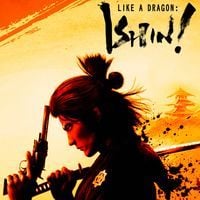Like a Dragon Ishin: Photo Mode
From this guide page you will learn whether Photo Mode is available in Like a Dragon Ishin and what functions it has (moving the camera, changing the appearance of Ryoma, graphic filter, etc.).
This page of the guide to Like a Dragon: Ishin contains information about the Photo Mode. You will learn how to enable the photo mode and when it is available, what main options it offers, and how to hide the interface in photo mode.
Activating the photo mode
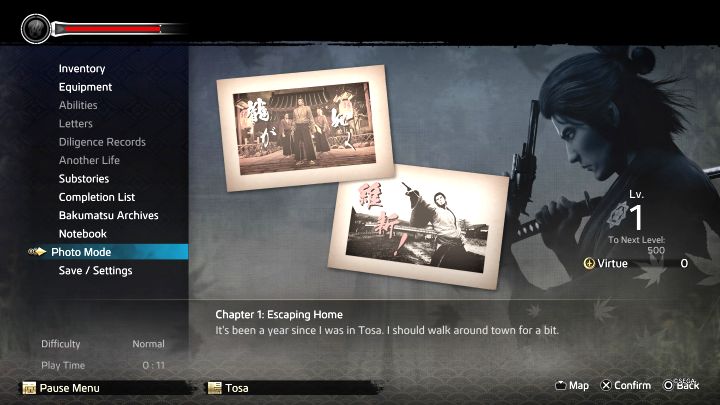
Like a Dragon: Ishin has a photo mode. Photo Mode is activated in the pause menu. It can be locked if, for example, you are currently in combat. The game only allows using it during exploration.
The most important options of Photo Mode
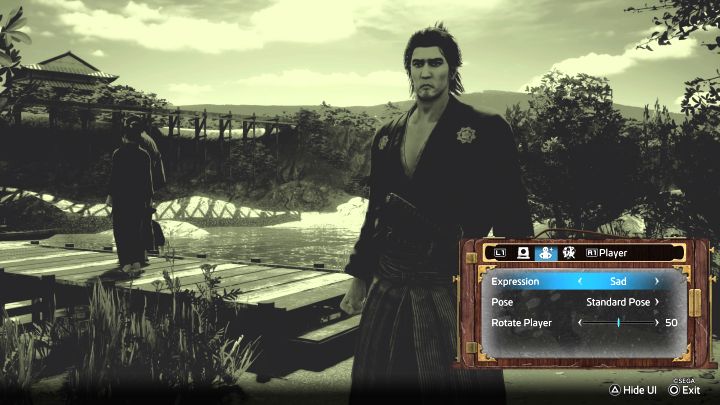
Basic controls in photo mode are:
- left analog stick - moving the camera;
- right analog stick - change of focus;
- L2/LT - lower camera position;
- R2/RT - raise camera position.
There are also three tabs:
- In the Camera tab, you can change the View Angle and Tilt (default values are 50) and apply a filter to the screen from among several available options.
- In the Player tab, you can change Ryoma's expression (Expression), choose a different pose (Pose) and rotate the character (default value is 50).
- With the Stamps tab, you can place stamps and stickers on the screen shot.

Once you've got the perfect shot, press Triangle/Y to hide the user interface.
- Like a Dragon Ishin Guide
- Like a Dragon Ishin: Game Guide
- Like a Dragon Ishin: Appendix
- Like a Dragon Ishin: PC system requirements
- Like a Dragon Ishin: Controls
- Like a Dragon Ishin: Game editions
- Like a Dragon Ishin: Language versions
- Like a Dragon Ishin: Trophies/Achievements - list, trophy guide
- Like a Dragon Ishin: Game length
- Like a Dragon Ishin: Bakumatsu Bob - DLC
- Like a Dragon Ishin: Co-op and multiplayer
- Like a Dragon Ishin: Accessibility Features
- Like a Dragon Ishin: Photo Mode
- Like a Dragon Ishin: New Game Plus
- Like a Dragon Ishin: Appendix
- Like a Dragon Ishin: Game Guide
You are not permitted to copy any image, text or info from this page. This site is not associated with and/or endorsed by the developers and the publishers. All logos and images are copyrighted by their respective owners.
Copyright © 2000 - 2025 Webedia Polska SA for gamepressure.com, unofficial game guides, walkthroughs, secrets, game tips, maps & strategies for top games.