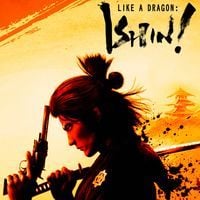Like a Dragon Ishin: Why isn't the Heat Gauge rising?
This guide page solves the with not loading Heat Gauge in Like a Dragon Ishin. From the description, you will learn why the Heat Gauge is not gaining and how to remove the block imposed on the Heat Gauge.
While playing Like a Dragon: Ishin you may experience an issue with your Heat Gauge not rising, preventing you from using Ryoma's special attacks. This page of our guide explains why your Heat Gauge isn't rising and how to get it back to normal.
Watching the Heat Gauge rise
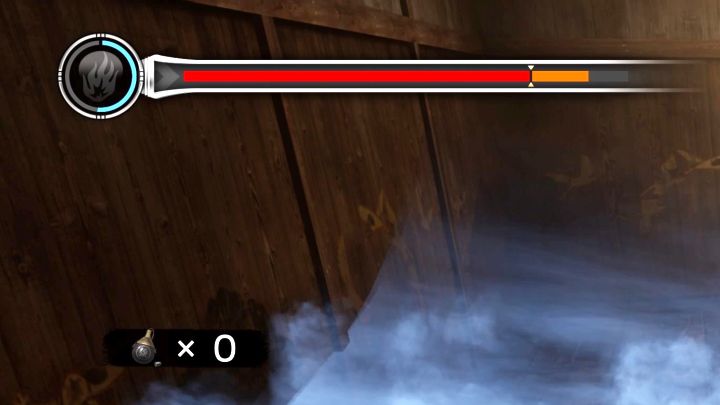
As a reminder, Heat is necessary to use Heat Actions. The Heat Gauge is blue and is located in the upper left corner of the screen, next to your health bar. It shows you how much Heat you have and at which Heat level you are (I, II, III, etc.).
It's possible you may experience an issue, due to which your Heat Gauge doesn't rise. It prevents you from using Heat Actions and can be quite a pain to deal with.
Preventing Heat gain

The most likely reason why your Heat Gauge isn't rising is equipping an item which blocks Heat gain.
One such item is the Tranquil Towel pictured above - it's classified as Gear, specifically as a Headband. Its description tells you that equipping the towel prevents Heat gain, therefore keeping the Heat Gauge empty. This is due to the item's seal, which comes with this effect.
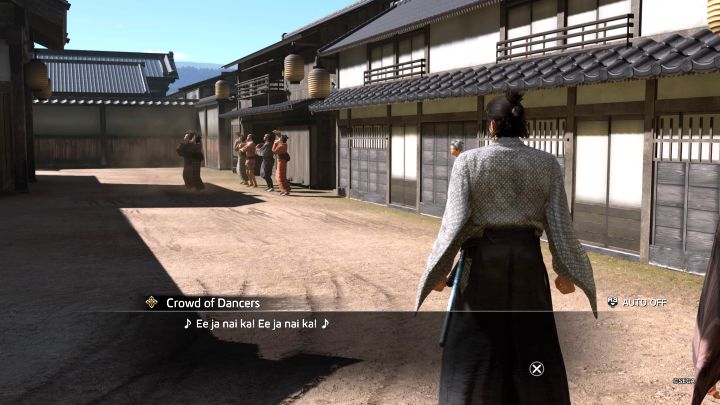
The aforementioned towel is a reward for completing Substory #7 in the Rakunai district - Substory #7 - Ee Ja Nai for Justice.
There are other obtainable items with a similar effect, which also prevent Heat gain. Always read the descriptions of the items you equip (Triangle / Y button) and the Seals you craft with to avoid similar effects.
- Like a Dragon Ishin Guide
- Like a Dragon Ishin: Game Guide
- Like a Dragon Ishin: FAQ
- Like a Dragon Ishin: Ryoma and character development
- Like a Dragon Ishin: How to earn Virtue Points?
- Like a Dragon Ishin: How to increase inventory capacity?
- Like a Dragon Ishin: Why isn't the Heat Gauge rising?
- Like a Dragon Ishin: How to get Seals for crafting?
- Like a Dragon Ishin: How to get Ginseng?
- Like a Dragon Ishin: How to use Special weapons (spears, cannons)?
- Like a Dragon Ishin: How to get Aquamarine?
- Like a Dragon Ishin: How to change outfits (Ryoma and Haruka)?
- Like a Dragon Ishin: How to extend Health and Heat gauges?
- Like a Dragon Ishin: Ryoma and character development
- Like a Dragon Ishin: FAQ
- Like a Dragon Ishin: Game Guide
You are not permitted to copy any image, text or info from this page. This site is not associated with and/or endorsed by the developers and the publishers. All logos and images are copyrighted by their respective owners.
Copyright © 2000 - 2025 Webedia Polska SA for gamepressure.com, unofficial game guides, walkthroughs, secrets, game tips, maps & strategies for top games.