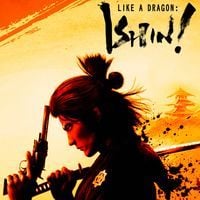Like a Dragon Ishin: Controls
This page of the guide contains information about the controls in Like a Dragon Ishin - these are the Adventure and Battle control settings. We have also included a list of control modification options available in the game.
In Like a Dragon: Ishin, it is very important to know how to move Ryoma during fights. Our guide contains a list of controls that includes actions for exploring the world (Adventure) and fights (Battle). You will also learn about the available control settings.
PS4 and PS5
 | Move |
 | First person view (can be locked in some situations; you can't play in FPP) |
 | Look around |
 | Reset the camera |
 | Sprint (the hero quickly loses stamina, but you can buy upgrades with Virtue that increase the maximum sprint time) Evade |
 | Grab an opponent or pick up an object |
 | Normal attack |
 | Finisher/Heat Action |
 | Activate Troopers cards (you have to hold down L2 and press the button to activate a specific card) |
 | Special move |
 | Guard or parry |
 | Walk Fighting Stance (face the opponent) |
 | Wild Dancer style |
 | Swordsman style |
 | Brawler style Equip Special weapon (you have to press the button again) |
 | Gunman style |
 | Show full map (e.g. of Kyo or inside a building) |
 | Pause menu |
Xbox One, Xbox Series S, and Xbox Series X
 | Move |
 | First person view (can be locked in some situations; you can't play in FPP) |
 | Look around |
 | Reset the camera |
 | Sprint (the hero quickly loses stamina, but you can buy upgrades with Virtue that increase the maximum sprint time) Evade |
 | Grab an opponent or pick up an object |
 | Normal attack |
 | Finisher/Heat Action |
 | Activate Troopers cards (you have to hold down LT and press the button to activate a specific card) |
 | Special move |
 | Guard or parry |
 | Walk Fighting Stance (face the opponent) |
 | Wild Dancer style |
 | Swordsman style |
 | Brawler style Equip Special weapon (you have to press the button again) |
 | Gunman style |
 | Show full map (e.g. of Kyo or inside a building) |
 | Pause menu |
Additional control settings
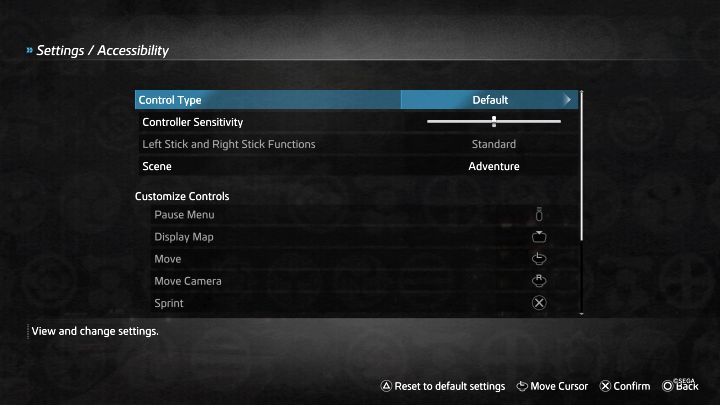
Some of the options are related to the controls. The most important of them are:
- Control Type - This is a control scheme and our guide uses the default one.
- Controller Sensitivity - You can change the sensitivity of the controller. By default, the game sets it to the middle value on the bar.
- Camera Control - You can reverse the camera movement separately for X (Horizontal) and Y (Vertical) axis.
- Vibration - You can disable the controller's vibration.
- First-Person View - You can reverse the camera movement for FPP view (separately for horizontal and vertical).
- Trooper Skill Activation - You can change how Trooper cards are activated. Type 1 is set by default.
- Like a Dragon Ishin Guide
- Like a Dragon Ishin: Game Guide
- Like a Dragon Ishin: Appendix
- Like a Dragon Ishin: PC system requirements
- Like a Dragon Ishin: Controls
- Like a Dragon Ishin: Game editions
- Like a Dragon Ishin: Language versions
- Like a Dragon Ishin: Trophies/Achievements - list, trophy guide
- Like a Dragon Ishin: Game length
- Like a Dragon Ishin: Bakumatsu Bob - DLC
- Like a Dragon Ishin: Co-op and multiplayer
- Like a Dragon Ishin: Accessibility Features
- Like a Dragon Ishin: Photo Mode
- Like a Dragon Ishin: New Game Plus
- Like a Dragon Ishin: Appendix
- Like a Dragon Ishin: Game Guide
You are not permitted to copy any image, text or info from this page. This site is not associated with and/or endorsed by the developers and the publishers. All logos and images are copyrighted by their respective owners.
Copyright © 2000 - 2025 Webedia Polska SA for gamepressure.com, unofficial game guides, walkthroughs, secrets, game tips, maps & strategies for top games.