Ghostwire Tokyo: Saving - how to save manually?
This page of the guide for Ghostwire Tokyo explains if manual saves are available and when the game state is automatically saved.
Last update:
On this page of the Ghostwire Tokyo guide, you will find information on saving the game. You can find out, e.g. whether you can save manually, and when the game makes automatic saves.
Autosaves
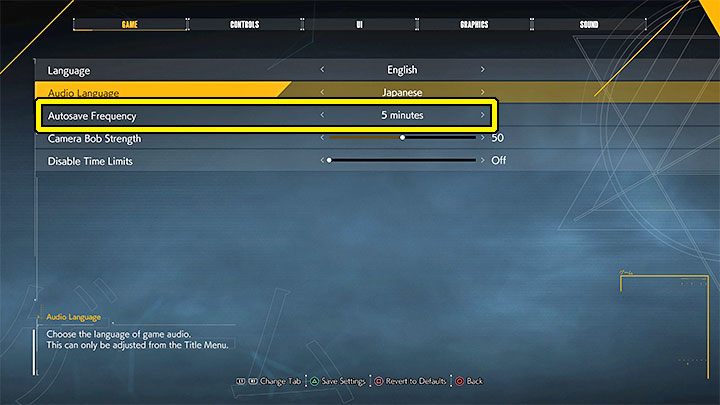
Ghostwire Tokyo makes automatic saves. The game makes autosaves at important moments in the game, e.g. when you start a new quest or reach a specific location.
Autosaves can also be performed at regular intervals - there is an Autosave Frequency setting in the game options. By default, the game creates a new autosave every 5 minutes, but you can decrease or increase this value (or turn it off).
Manual save

Besides automatic saves, you can also save the game manually. Pause the game and save your progress on up to 10 different slots. Saving the game manually can be useful, for example, when doing difficult quests, avoiding bugs, or to easily return to locations associated with trophies.
Manual saves are not always available. The game can temporarily block them, e.g. during a fight or an important scene (or even right before it), or during cut-scenes. Only the option to load the game is always available - the list will have both autosaves and manual saves.
- Ghostwire Tokyo Guide
- Ghostwire Tokyo: Game guide
- Ghostwire Tokyo: FAQ
- Ghostwire Tokyo: Experience points (XP) - how to earn?
- Ghostwire Tokyo: Saving - how to save manually?
- Ghostwire Tokyo: Meika (currency) - how to obtain?
- Ghostwire Tokyo: Hero's appearance - how to change?
- Ghostwire Tokyo: Deadly fog - how to get rid of?
- Ghostwire Tokyo: Rooftops - how to get there?
- Ghostwire Tokyo: Dogs and cats - can you pet them?
- Ghostwire Tokyo: Fast travel - how to unlock?
- Ghostwire Tokyo: Healing - How to recover health points?
- Ghostwire Tokyo: Inventory capacity - how to increase?
- Ghostwire Tokyo: Magatama - how to get and what are they for?
- Ghostwire Tokyo: Jizo Statues - what are they?
- Ghostwire Tokyo: FAQ
- Ghostwire Tokyo: Game guide
You are not permitted to copy any image, text or info from this page. This site is not associated with and/or endorsed by the developers and the publishers. All logos and images are copyrighted by their respective owners.
Copyright © 2000 - 2025 Webedia Polska SA for gamepressure.com, unofficial game guides, walkthroughs, secrets, game tips, maps & strategies for top games.
