Dead Space Remake: New Arrivals
Our walkthrough for the game Dead Space Remake describes Chapter 1 - New Arrivals. From the guide you will learn how to escape the Necromorphs, how to get weapons, where to find the data board and how to replace the damaged tram.
The first chapter of Dead Space Remake is titled New Arrivals. Our walkthrough explains e.g. how to complete the Necromorph escape scene, how to get a new weapon, how to solve the trolley replacement puzzle, how to obtain the data board, how to return to Kellion and how to reach the medical deck.
- Follow the Security Team
- Activate the Security Console
- Escape
- Get to safety
- Find the Data Board
- Replace the damaged tram
- Call the Tram
- Return to Kellion
- Run Diagnostics
- Get to Medical Deck
Follow the Security Team

At first, you can only look around. You can leave the deck of the USG Kellion only after the docking procedure on the USG Ishimura is complete.
Follow the other crew members. In the first security room, stand in front of the door - Isaac needs to be scanned.
Activate the Security Console

The security console is in a separate room. Interacting with it will lead to a Necromorph attack.
Escape

Don't try to fight the necromorphs, because Isaac doesn't have any firearms yet. Open the door and start running through the dark corridors - pressing the left knob activates the sprint.
You have to run to the elevator, but unlike the original Dead Space, you don't have to call it. Run into the elevator, turn 180 degrees and start it. Ignore the monster's attack, because you are safe.
Get to safety

In the storage room, on the workbench, there is the Plasma Cutter - this is the first gun in the game.
From now on, you can find loot (including plasma cutter ammunition) - either lying around or in containers that can be stepped on.
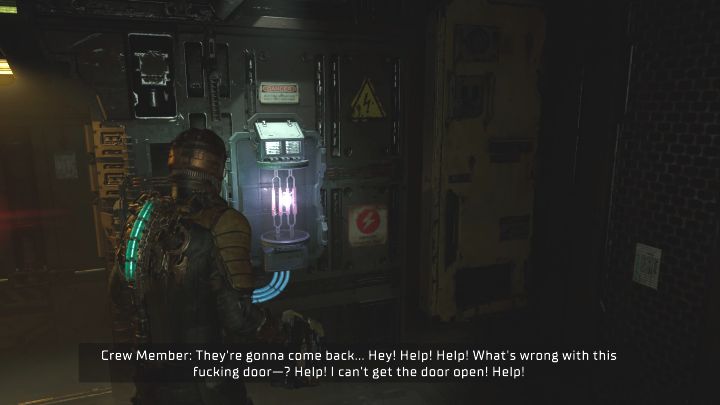
Reach the locked door and perform a melee attack on the console on the wall (screenshot above). Destroying it will unlock the passage. The first necromorph will attack you - remember to aim at the monsters' limbs and step on them (additional loot).
The new corridors will lead you to the Tram Control Room - listen to the conversation with your companions. You will receive 2 new mission objectives and can complete them in any order. If you press the right knob, the tracker will lead you to the current mission objective.
Find the Data Board

Take the east exit to the Cargo and Baggage Hall. Go through the corridor to the switch - you need to interact with it and turn on the fuse for the Maintenance Bay. This will restore power to the large door next to the circuit breaker.
Alternatively, you can also activate the fuse for the storage room you pass by and search it. However, only 1 fuse can be active at a time.

In the larger hall, reach the small elevator that will take Isaac to the upper balconies.
You will reach another switch - you need to turn off the lighting fuse and provide power to the Maintenance Room (screenshot above). From now on, you have to navigate in the dark - help yourself with aiming, which also turns on the weapon's flashlight.

Return to the elevator, go down and reach the Maintenance Bay Office - with the power restored, it is now open. There is the data board in this room.
You can now leave this section and return to the Tram Control Room. Install the data board in the large console.
Replace the damaged tram

Take the south exit to Tram Control. You'll reach the Tram Station Hall and Isaac will find the Stasis Module. He will install it in the suit.
You must immediately use stasis to slow down the door mechanism - aim at the door and press the stasis button (Triangle / Y on the controller).
You can refill Stasis for free by finding stations on the walls or by finding/purchasing Stasis kits.

In the new corridor, reach the Tram Repair Room. There is a riddle to solve here, involving the replacement of a train car.
First, reach the upper terminal to open the Shutters.

You have to manually attach 2 Claws to the cart. The panels to eject them are located to the left and right of the central screens.
The right grapple retracts immediately by default. You need to use stasis on the grapple (screenshot above) to keep it connected.

Return to the central screens to confirm the replacement of the train car.
You will be interrupted by the appearance of Necromorphs. Get rid of them on a regular basis and remember that you can replenish stasis in this room for free.
Call the Tram

This objective becomes active once:
- find and install the data board;
- replace the damaged wagon.
Return to the Tram Control Room. The central terminal is now active.
Return to Kellion

Head back to the elevator that you used to escape from the necromorphs at the beginning of the game. Use it.
Continue towards the Flight Lounge and Flight Deck where the USG Kellion is docked.
Run Diagnostics

On the USG Kellion, approach the terminal next to the chair where Johnston was sitting.
Necromorphs will attack. Defend yourself only after the explosion and attack the approaching monsters. Try to eliminate them before they surround Isaac.
Get to Medical Deck

The locator will lead you to the Train Station: Flight Deck Tram Station. You can use the shop and storage here for the first time (e.g. to acquire level 2 suit).
Next to the cable car station you will find a small elevator - use it. Go through the corridors to the medical section - you will automatically start Chapter 2.
- Dead Space Remake Guide
- Dead Space Remake: Game Guide
- Dead Space Remake: Walkthrough
- Dead Space Remake: Main missions
- Dead Space Remake: New Arrivals
- Dead Space Remake: Intensive Care
- Dead Space Remake: Course Correction
- Dead Space Remake: Obliteration Imminent
- Dead Space Remake: Lethal Devotion
- Dead Space Remake: Environmental Hazard
- Dead Space Remake: Into the Void
- Dead Space Remake: Search and Rescue
- Dead Space Remake: Dead on Arrival
- Dead Space Remake: End of Days
- Dead Space Remake: Alternate Solutions
- Dead Space Remake: Dead Space
- Dead Space Remake: Endings
- Dead Space Remake: Main missions
- Dead Space Remake: Walkthrough
- Dead Space Remake: Game Guide
You are not permitted to copy any image, text or info from this page. This site is not associated with and/or endorsed by the developers and the publishers. All logos and images are copyrighted by their respective owners.
Copyright © 2000 - 2025 Webedia Polska SA for gamepressure.com, unofficial game guides, walkthroughs, secrets, game tips, maps & strategies for top games.
