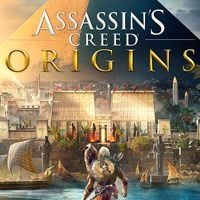AC Origins: How to grow Bayek's hair back?
How to change Bayek's beard and hair? Check our guide to learn more.
Last update:
After completing the initial main quest, the hero of Assassin's Creed: Origins loses his hair. From now on you play as Bayek with bald head and without facial hair. However, there is a hidden method of bringing the hero's initial appearance back.

Open Gear tab and use the following button combination:
- Press L2 and Triangle (on PS4) or left trigger and Y (on Xbox One) to grow Bayek's hair back.
- Press R2 and Triangle (on PS4) or right trigger and Y (on Xbox One) to grow Bayek's beard back.



- Assassin's Creed Origins Guide
- AC Origins: Game Guide
- AC Origins: FAQ
- AC Origins: New Game+
- AC Origins: How to level up fast?
- AC Origins: How to unlock legendary Isu Armor?
- AC Origins: Which abilities are the best in the beginning?
- AC Origins: How to earn Drachma fast and how to spend it well?
- AC Origins: How to infiltrate forts?
- AC Origins: Why stealth attacks don't kill enemies?
- AC Origins: How to get materials for crafting?
- AC Origins: How can I change a time of a day and why should I do that?
- AC Origins: How to grow Bayek's hair back?
- AC Origins: How to detect valuable items and important places by using the eagle?
- AC Origins: Why my hidden blade didn't kill an enemy?
- AC Origins: Why did Bayek become weaker all of a sudden?
- AC Origins: Why can't I complete Missing Worker Daily Quest?
- AC Origins: How to win fights in Krokodilopolis Arena?
- AC Origins: Discovery Tour
- AC Origins: FAQ
- AC Origins: Game Guide
You are not permitted to copy any image, text or info from this page. This site is not associated with and/or endorsed by the developers and the publishers. All logos and images are copyrighted by their respective owners.
Copyright © 2000 - 2026 Webedia Polska SA for gamepressure.com, unofficial game guides, walkthroughs, secrets, game tips, maps & strategies for top games.