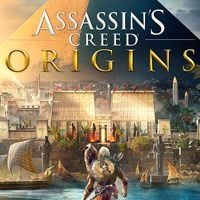AC Origins: Controls
Last update:
Below, you can find information about the controls in Assassin's Creed: Origins for PlayStation 4 and Xbox One.
PlayStation 4
 | Move |
 | Secondary interaction |
 | Look around |
 | Lock the camera on an enemy |
 | Shield |
 | Aim with a bow |
 | Crouch / Go down |
 | Dodge |
 | Basic interaction / Assassination (with a hidden blade) or knock an enemy down (without a hidden blade) |
 | Free run |
 | Heavy attack / Shoot / Drop a carried object or a body |
 | Light attack |
 | Control Senu (the eagle) / Animus Pulse (hold the button) |
 | Change ranged weapon (press twice if you have two weapon slots) / Select a tool from inventory (hold the button) |
 | Change melee weapon (press twice if you have two weapon slots) / Select a torch from inventory (hold the button) |
 | Whistle / Call a mount (hold the button) |
 | Map / Change time of a day if Dawn & Dusk ability is unlocked (hold the button) |
 | Pause |
Xbox One
 | Move |
 | Secondary interaction |
 | Look around |
 | Lock the camera on an enemy |
 | Shield |
 | Aim with a bow |
 | Crouch / Go down |
 | Dodge |
 | Basic interaction / Assassination (with a hidden blade) or knock an enemy down (without a hidden blade) |
 | Free run |
 | Heavy attack / Shoot / Drop a carried object or a body |
 | Light attack |
 | Control Senu (the eagle) / Animus Pulse (hold the button) |
 | Change ranged weapon (press twice if you have two weapon slots) / Select a tool from inventory (hold the button) |
 | Change melee weapon (press twice if you have two weapon slots) / Select a torch from inventory (hold the button) |
 | Whistle / Call a mount (hold the button) |
 | Map / Change time of a day if Dawn and Dusk ability is unlocked (hold the button) |
 | Pause |
You are not permitted to copy any image, text or info from this page. This site is not associated with and/or endorsed by the developers and the publishers. All logos and images are copyrighted by their respective owners.
Copyright © 2000 - 2026 Webedia Polska SA for gamepressure.com, unofficial game guides, walkthroughs, secrets, game tips, maps & strategies for top games.