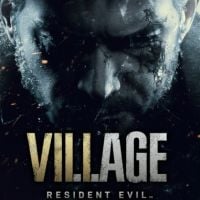Resident Evil Village: Maps - how to use?
This page of the Resident Evil Village guide provides comprehensive information on how to use the world maps, i.e. the village map and the Dimitrescu Castle map. We explain how you can discover the map, what different colors and icons on the map mean and whether it is possible to find pre-made maps of the area.
- Exploring maps - general information
- How to explore a location in 100%?
- Other markings on maps
- Maps revealing the area
Exploring maps - general information
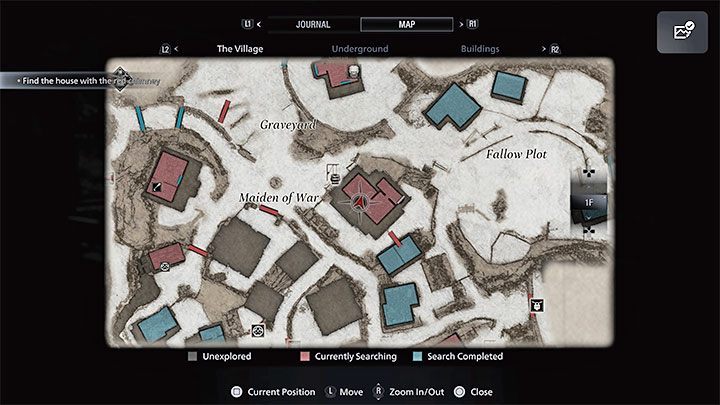
The rules of the map system in Resident Evil Village are similar to previous installments in the series. A map of the nearest area is being revealed on an ongoing basis as you travel through the game world. There is no mini-map in RE8 , but you can launch the full-screen map at any time during gameplay and the game is paused for that time.
There are primarily three color coding appearing on the map, but they concern only building interiors:
- Red represents locations that you have visited but you haven't found 100% of the loot yet. It concerns items that can be added to the main inventory. It doesn't apply to, for example, documents - collectibles.
- Blue represents locations that have been 100% explored.
- Gray represents places you haven't been to yet.
How to explore a location in 100%?

Additional hint - If you have trouble completing a location (i.e. changing its color on the map from red to blue), you should also pay attention to the ceilings (in the example from the picture it is possible to shoot the hanging yellow object) and all sorts of small holes near the floor (e.g. area under a bed).

Later, you will come across hidden crystals. Look around a room for shiny objects and shoot at them so they can be picked up. They can also help you to get rich - Duke can give you up to several thousand credits (Lei) for a single crystal.
Other markings on maps
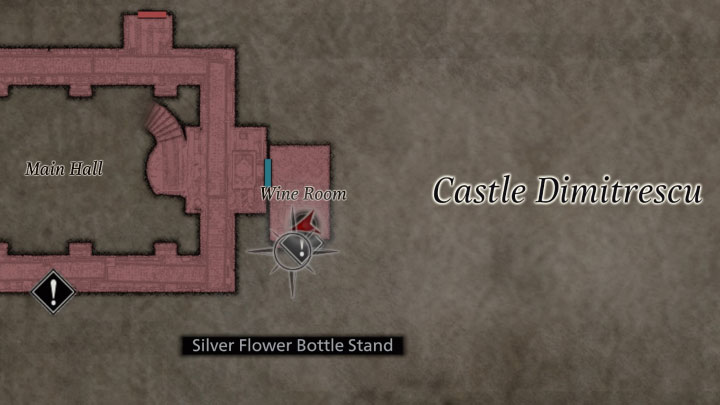
In addition to colors, there are also other various markings that can appear on the maps. The most important markings relate to passages - blue represents available passages, red means that it's blocked - to unlock them, you may need to use a key or reach them from the other side.
Other icons may refer to unique locations to explore, such as wells, puzzles, or places that require a key. If you hover over a particular icon, you can get more information about it.
Maps revealing the area


Ethan can find pre-made maps to reveal a particular area. This will allow you to determine which areas are still suitable for exploration and how to get there. Be aware, however, that the maps you acquire only reveal the nearest area. In the example in the images above, the map reveals only the main level of the castle. When you reach other floors or completely different regions, you have to resume the process of exploring the map on your own or look around for other ready-made maps.
- Resident Evil Village Guide
- Resident Evil Village: Game Guide
- Resident Evil Village: Basics
- Resident Evil Village: Beginner's Guide
- Resident Evil Village: Duke - Merchant
- Resident Evil Village: Maps - how to use?
- Resident Evil Village: The Mercenaries Mode
- Resident Evil Village: Combat and stealth guide
- Resident Evil Village: Exploration and Looting guide
- Resident Evil Village: Crafting guide
- Resident Evil Village: Basics
- Resident Evil Village: Game Guide
You are not permitted to copy any image, text or info from this page. This site is not associated with and/or endorsed by the developers and the publishers. All logos and images are copyrighted by their respective owners.
Copyright © 2000 - 2026 Webedia Polska SA for gamepressure.com, unofficial game guides, walkthroughs, secrets, game tips, maps & strategies for top games.