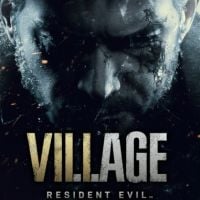Resident Evil Village: Game progress - how to save?
This page of the guide to Resident Evil Village contains information on how to save your progress in the game. You'll learn about auto and manual game saves, and also how useful saving your game is.

Resident Evil Village has a built-in auto-save mechanic. These saves are usually created when you enter an important location or before you start a bigger fight.
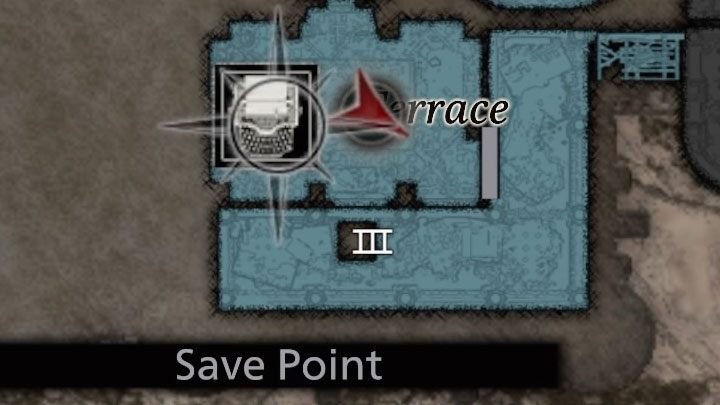
You can also create your own manual saves through typewriters, similar to the one in the picture above. You can find the first typewriters like this in the church in the village and in merchant Duke's room in the castle. They are very easy to find and are also marked with Save Point icons on the map.
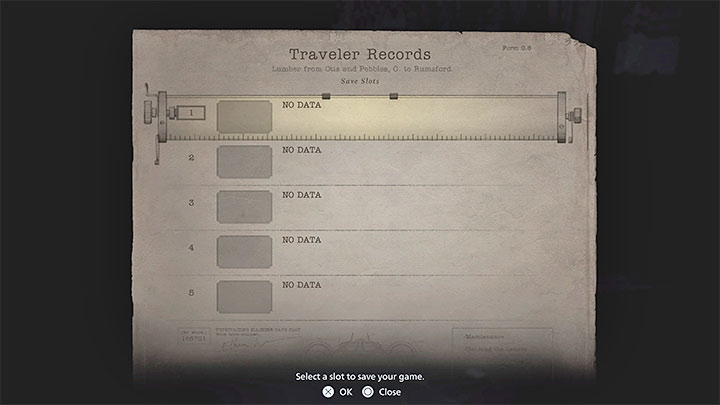
Typewriters allow you to save your game on different slots. This can be helpful if, for example:
- You want to have the option to go back to an earlier part of the game e.g. to get trophies or to repeat a chapter with better results.
- You are doing a speedrun and want to closely monitor your progress regarding how much time it takes to complete the game.
- Resident Evil Village Guide
- Resident Evil Village: Game Guide
- Resident Evil Village: FAQ
- Resident Evil Village: Game progress - how to save?
- Resident Evil Village: Inventory - how to expand?
- Resident Evil Village: Lockpicks - how to acquire & use them?
- Resident Evil Village: Lady Dimitrescu & her daughters - how to avoid them?
- Resident Evil Village: Charms - how to get rid of them?
- Resident Evil Village: Lock - how to remove it?
- Resident Evil Village: Open world - is it in the game?
- Resident Evil Village: Elena - can her fate be changed?
- Resident Evil Village: The well - how to start the mechanism?
- Resident Evil Village: Treasures - what are they for?
- Resident Evil Village: Weapons - how to upgrade?
- Resident Evil Village: Wounds - how to heal?
- Resident Evil Village: Golden chests - what are they?
- Resident Evil Village: The Castle - can it be revisited?
- Resident Evil Village: Werewolves/Varcolac - how to defeat?
- Resident Evil Village: Soldat enemies - how to defeat?
- Resident Evil Village: Finest Fish ingredient - how to get it?
- Resident Evil Village: Juicy Game ingredient - how to get it?
- Resident Evil Village: Slimy Substance Barrier - how to destroy?
- Resident Evil Village: Mechanical door - how to open?
- Resident Evil Village: Ogres - how to defeat?
- Resident Evil Village: Silver Ring & Azure Eye - how to find and combine them?
- Resident Evil Village: FAQ
- Resident Evil Village: Game Guide
You are not permitted to copy any image, text or info from this page. This site is not associated with and/or endorsed by the developers and the publishers. All logos and images are copyrighted by their respective owners.
Copyright © 2000 - 2026 Webedia Polska SA for gamepressure.com, unofficial game guides, walkthroughs, secrets, game tips, maps & strategies for top games.