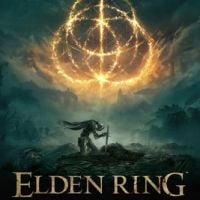Elden Ring: Keybinds
This page of the Elden Ring guide contains a detailed description of the controls for each available platform.
This page of the guide contains information about the controls in Elden Ring. You will find the control schemes for gamepads and keyboards here.
Elden Ring: PS4/PS5 controls
 | Movement |
 | Crouch / Stand up |
 | Look around |
 | Reset camera / Lock target |
 | Jump |
 | Backstep / Dodgeroll Hold: Sprint |
 | Interact |
 | Use item |
 | Guard |
 | Skill |
 | Attack |
 | Strong Attack |
 | Switch item |
 | Switch left-hand armament |
 | Switch sorcery/incantation |
 | Switch right-hand armament |
 | Map |
 | Main menu |
Elden Ring: Xbox One, Xbox Series X/S controls
 | Movement |
 | Crouch / Stand up |
 | Look around |
 | Reset camera / Lock target |
 | Jump |
 | Backstep / Dodgeroll Hold: Sprint |
 | Interact |
 | Use item |
 | Guard |
 | Skill |
 | Attack |
 | Strong Attack |
 | Switch item |
 | Switch left-hand armament |
 | Switch sorcery/incantation |
 | Switch right-hand armament |
 | Map |
 | Main menu |
Elden Ring: PC controls
 | Movement |
 | Movement Control |
 | Crouch / Stand up |
 | Look around |
| Reset camera / Lock target |
 | Jump |
 | Backstep / Dodgeroll Hold: Sprint |
 | Interact |
 | Use item |
 | Guard |
 | Skill |
 | Attack |
| Strong Attack |
 | Switch item |
 | Switch left-hand armament |
 | Switch sorcery/incantation |
 | Switch right-hand armament |
 | Map |
 | Main menu |
You are not permitted to copy any image, text or info from this page. This site is not associated with and/or endorsed by the Bandai Namco Entertainment or FromSoftware. All logos and images are copyrighted by their respective owners.
Copyright © 2000 - 2025 Webedia Polska SA for gamepressure.com, unofficial game guides, walkthroughs, secrets, game tips, maps & strategies for top games.