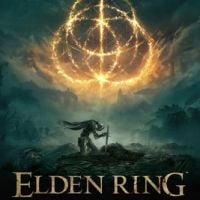Elden Ring DLC - Crashes, Easy Anti Cheat (EAC) in Shadow of the Erdtree Explained
Update 1.12 to Elden Ring reminded players of a bug related to Easy Anti Cheat. From this guide you will learn how to fix this problem.

Shadow of the Erdtree DLC was finally released. Many people have returned to the Elden Ring to enjoy the new content. Unfortunately, the 1.12 update has caused some problems with crashes. Some of them are said to be caused by Easy Anti Cheat. Additionally, these errors occur not only on PC but also on Steam Deck. From this guide you will learn how to fix this bug.
Crashes and Easy Anti Cheat (EAC) in Elden Ring Shadow of the Erdtree Explained
For a long time now, Elden Ring has had a reoccurring problem with crashes which players track to the Easy Anti Cheat. Mostly, they cause the game to crash at launch. However, fans have managed to find some workarounds for this bug.
Verify game files
Whether you play on PC or Steam Deck you should check that the game has installed correctly. How to do it?
- First open the Elden Ring properties and verify game files.
- Next, restart your device.
- Now, verify game files again.
- Launch the title.
Although double verification may seem like overkill, for an undetermined reason some players report that it fixes a bug. So, it’s worth trying this method.
Turn off background apps
Easy Anti Cheat doesn't quite work with other applications. The solution may be to disable all unnecessary programs running in the background. Players who experienced the bug point for example to Discord as a reason. So, you should disable its overlay. Of course, this solution will only work on computers.
Playing Offline
Easy Anti Cheat may also have problems launching the game when you are in online mode. So, it's a good idea to set offline on Steam (or turn off the Internet completely).
You must also remember that not all errors are related to Easy Anti Cheat. So, it's also worth checking out more obvious solutions like updating your graphics card drivers.
If you manage to overcome obstacles, you may want to know more details about the DLC. Check our guide and map to learn more.
0

Author: Agnes Adamus
Associated with gamepressure.com since 2017. She started with guides and now mainly creates for the newsroom, encyclopedia, and marketing. Self-proclaimed free-to-play games expert. Loves strategy games, simulators, RPGs, and horrors. She also has a weakness for online games. Spent an indecent number of hours in Dead by Daylight and Rainbow Six: Siege. Besides that, she likes horror movies (the worse, the better) and listen to music. Her greatest passion, however, is for trains. On paper, a medical physicist. In fact, a humanist who has loved games since childhood.
Latest News
- End of remote work and 60 hours a week. Demo of Naughty Dog's new game was born amid a crunch atmosphere
- She's the new Lara Croft, but she still lives in fear. Trauma after Perfect Dark changed the actress' approach to the industry
- „A lot has become lost in translation.” Swen Vincke suggests that the scandal surrounding Divinity is a big misunderstanding
- Stuck in development limbo for years, ARK 2 is now planned for 2028
- Few people know about it, but it's an RPG mixing Dark Souls and NieR that has received excellent reviews on Steam, and its first DLC will be released soon