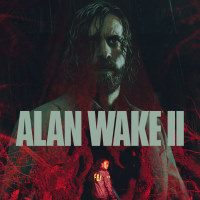Alan Wake 2: How to save the game?
Alan Wake 2 offers automatic, quick and manual game state saves. From the guide you will learn how to manually save in the Rooms of Rest and when the game is automatically saved.
While playing Alan Wake 2, you should remember about saving your progress regularly. On this page of our guide, we show how manual and automatic saves are created, how to unlock new Break Rooms, and when automatic saves are performed.
Automatic saves - checkpoints

- For the first few hours of the game, you will rely on automatic saves only, also called checkpoints. Manual saving won't be available then.
- The game indicates that a save has been made in the upper right corner of the screen. Autosave usually occurs after reaching a new location, a car ride, or after completing a major mission objective.

- The lack of manual saving is somewhat of a problem during free exploration, as the game doesn't autosave during it. For example, during your first visit to Cauldron Lake, no new checkpoints will be made until you reach the Murder Site. For that reason, don't quit the game accidentally, as you may lose even several dozen minutes of progress.
- On the loading screen you can view how much time has elapsed since the last save. This is a good method if you missed the save animation in the corner of the screen.
Quick and manual saving - Break Rooms

- Break Rooms allow manual saving of your progress. The first such room is unlocked in Witch's Hut in Cauldron Lake, right after the beginning of the Return 2 chapter (Saga's story). You'll come across it while tracking Nightingale.
Each found break room has its own icon marking it on the map. This way you can easily locate known Break Rooms.

After finding each room, there are 2 possibilities:
- The room is ready for use immediately - the light will be on already.
- You must first unlock the room - this is the case with the room in Witch's Hut. Saga must find the fuse in a blue container west of the hut (picture) and deliver it to a fusebox on the wall of the building. For other rooms, it may be necessary to, for example, activate a generator .

Each Break Room includes, among others: the thermos and there are 2 possible options here:
- Quick save - the previous save will be overwritten (same save slot)
- Manual save - you can manually save the game on 1 of the 3 available slots. This is a better method if you want to return to a specific moment in the game later, as it will not be automatically overwritten by the next one.
- Alan Wake 2 Guide
- Alan Wake 2: Game Guide
- Alan Wake 2: FAQ
- Alan Wake 2: Campaign
- Alan Wake 2: How to play as Alan?
- Alan Wake 2: How to save the game?
- Alan Wake 2: How to switch between Saga and Alan's stories?
- Alan Wake 2: How to assign items to Quick Slots?
- Alan Wake 2: Is there a Photo Mode?
- Alan Wake 2: How to heal?
- Alan Wake 2: Can you turn off jumpscares?
- Alan Wake 2: Is there a point of no return?
- Alan Wake 2: Are there different endings?
- Alan Wake 2: Campaign
- Alan Wake 2: FAQ
- Alan Wake 2: Game Guide
You are not permitted to copy any image, text or info from this page. This site is not associated with and/or endorsed by the developers and the publishers. All logos and images are copyrighted by their respective owners.
Copyright © 2000 - 2025 Webedia Polska SA for gamepressure.com, unofficial game guides, walkthroughs, secrets, game tips, maps & strategies for top games.