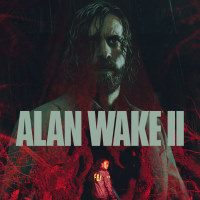Alan Wake 2: How to assign items to Quick Slots?
Wondering how to use Quick Slots menu in Alan Wake 2? This page will explain to you all the issues related to this option.
Quick Slots are a feature in Alan Wake 2 allowing assigning chosen items to button shortcuts. Having items assigned to buttons may be immensely useful in certain situations, even saving you from the brink of death during the toughest encounters. On this page of our guide, we explain how to assign items to Quick Slots and suggest what items you should keep at the ready.
How to assign an item to a Quick Slot?
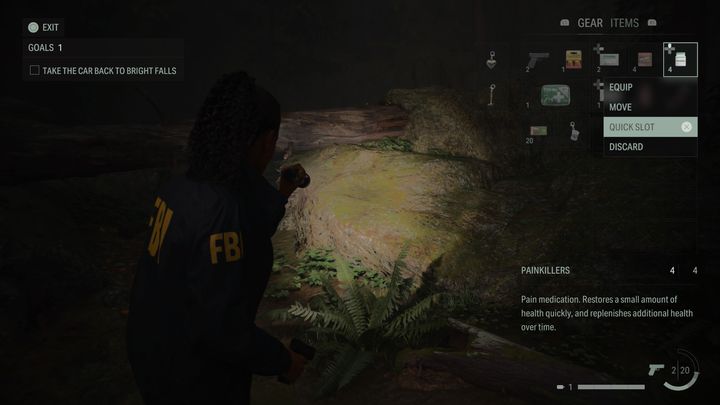
To assign a Quick Slot, open the inventory screen. After finding an item you want to assign, open the menu that has the additional interaction options. From the options in the menu, choose Quick Slots, and then assign the item to a shortcut.
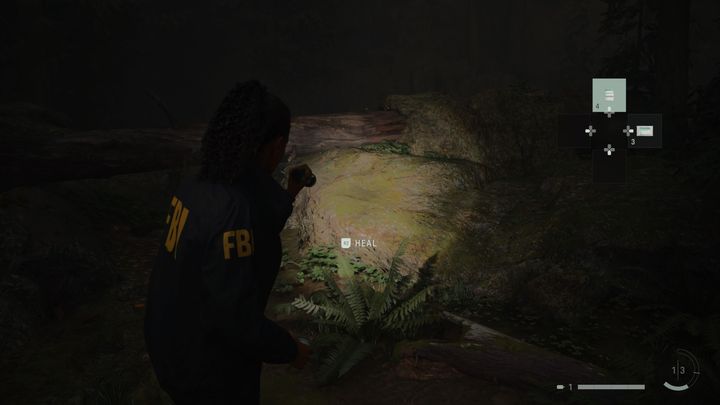
Interestingly, this is not a keyboard-only feature - in console versions of Alan Wake 2, you can assign up to two items to each d-pad direction.
From now on, pressing the appropriate button will make the hero equip/use the given item, without having to search for it in the inventory.
Which items are recommended to have on a Quick Slot?
Quick Slots feature significantly reduces the time needed for equipping a given item. For this reason, we recommend assigning items that are the most handy during combat, which are healing items, and weapons.
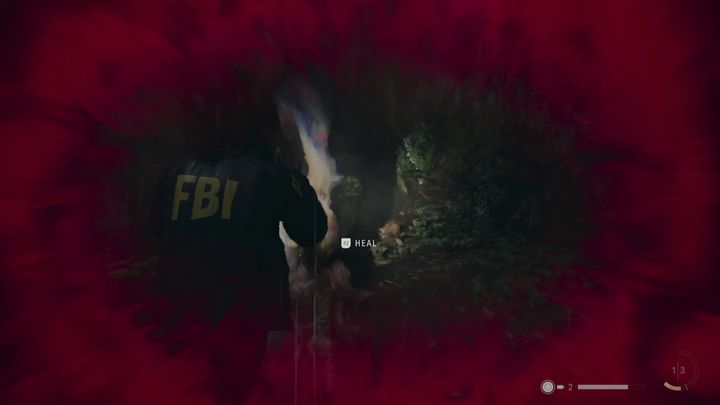
Used at an appropriate time, healing items may turn the tide of a dangerous encounter against a boss or a group of enemies. Tedious searching through the inventory screen during combat will most likely end in the hero's death, while a tactical retreat combined with use of a healing item will allow you to return and continue the battle.
Similarly, assigning different weapons to Quick Slots will allow you to switch weapons in a blink of an eye e.g. when the previous weapon has run out of ammo.
- Alan Wake 2 Guide
- Alan Wake 2: Game Guide
- Alan Wake 2: FAQ
- Alan Wake 2: Campaign
- Alan Wake 2: How to play as Alan?
- Alan Wake 2: How to save the game?
- Alan Wake 2: How to switch between Saga and Alan's stories?
- Alan Wake 2: How to assign items to Quick Slots?
- Alan Wake 2: Is there a Photo Mode?
- Alan Wake 2: How to heal?
- Alan Wake 2: Can you turn off jumpscares?
- Alan Wake 2: Is there a point of no return?
- Alan Wake 2: Are there different endings?
- Alan Wake 2: Campaign
- Alan Wake 2: FAQ
- Alan Wake 2: Game Guide
You are not permitted to copy any image, text or info from this page. This site is not associated with and/or endorsed by the developers and the publishers. All logos and images are copyrighted by their respective owners.
Copyright © 2000 - 2025 Webedia Polska SA for gamepressure.com, unofficial game guides, walkthroughs, secrets, game tips, maps & strategies for top games.