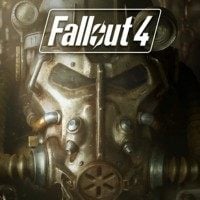Fallout 4: Weapon upgrading
Last update:
Basic information
Weapon upgrading allows changing its statistics. Some upgrades can increase the damage while reducing reach, other can increase the reach for the price of stronger recoil. Some can add special effect, like multiplied laser beam. Using the upgrade system can even change regular handgun into a powerful gunfire.
In order to upgrade weapon in Fallout 4, you must use the weapons workbench. Such workbenches are scattered across the game world (they can be found in almost every settlement, in abandoned buildings or on gas stations). You can also construct them in workshop mode (details in chapter focusing on settlement creation).
Weapons workbenches are shown on picture below. Important: workbench type has no impact on number and type of upgrades that you can do.

How to upgrade weapon
After using the workbench you will see the first screen related to upgrades.

From here you can:
- select weapon that you will upgrade;
- disassemble weapon in order to obtain resources;
- change weapon name.
After selecting a weapon that you want to modify you will see a list of available modifications. Modified part will be marked with a color (by default green one). You will also learn how the modification will impact the statistics of the upgraded tool.

To perform a modification you must select an upgrade you are interested in and then the "modify option".
Important: To perform a modification you will need resources. List of most popular ones can be found in the Weapon modification - resources list chapter.
Upgrades - related perks
In Fallout 4 in order to unlock advanced weapon updates you must have proper perks. Below you will find a list of perks that you must develop in order to gain access to advanced modifications:
- gunfire - Gun Nut
- energy weapon - Science!
- Melee weapon - Blacksmith
Perk requirements can be also seen next to each upgrade.

You are not permitted to copy any image, text or info from this page. This site is not associated with and/or endorsed by the developers and the publishers. All logos and images are copyrighted by their respective owners.
Copyright © 2000 - 2025 Webedia Polska SA for gamepressure.com, unofficial game guides, walkthroughs, secrets, game tips, maps & strategies for top games.