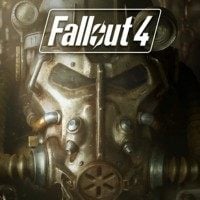Fallout 4: Power Armor Crafting
Last update:
Basics
To be able to upgrade or construct your Power Armor you must have a frame and a power armor station. To start the modification process, wear the power armor, walk towards the station and press action button. Your character will walk out of the armor. Press the action button again after moving the cursor on the power armor station. Now you will see a menu containing parts of your Power Armor (check the picture below).

From that menu you can:
- Modify various parts of the armor (chest, helmet etc.);
- Connect or disconnect various armor parts that you have in your equipment and thus create various combinations;
- Repair damaged armor parts.
Modifications - general information
You can start modifying the power armor after using the station. In order to connect selected armor part (it must be in your equipment, not in the workshop) to the frame you must press the reload button.

You will start modifying a part after pressing the action button.
You must remember that almost all upgrades are dependant to perks. It means that in order to unlock most of them you must have an adequate perk. They are listed in each paragraph that focuses on specific modifications.
In order to create a specific upgrade you will need specific junk. Their list can be found in Resources chapter. You create an upgrade by pressing action button.
Modifications - model
The first upgrade that you can install is the model. Each new level of model increases the resistance to physical damage, resistance to energy weapons and weight of upgraded part.

Except for the Raider Power Armor (2 upgrade types), there are 6 model types (and their equivalents for X-01 armor):
- Model A -no perk is needed for constructing it;
- Model B - no perk is needed for constructing it;
- Model C - to construct it, you will need Science! (rank. 1) and Armorer (rank. 1) perks
- Model D - to construct it, you will need Science! (rank. 1) and Armorer (rank. 2) perks
- Model E - to construct it, you will need Science! (rank. 1) and Armorer (rank. 3) perks
- Model F - to construct it, you will need Science! (rank. 1) and Armorer (rank. 4) perks
Modifications - materials
Materials modifications are upgrades that increase some character statistics (such as Strength or Charisma), provide special attributes for the Power Armor (like increasing the resistance to radiation or reducing explosion damage) or change the look of the armor.

To gain access to all material modifications, develop Science! (rank. 2) and Armorer (rank. 3) perks.
Paints are special type of material modifications. You can obtain them from the Hot Rodder magazine. There are three magazine types - each of them will unlock one unique paint schemes: Shark, Hot Pink and Flames. Details can be found in the Magazines chapter.
Modifications - special modifications
Special modifications are various upgrades that impact the functionality of the Power Armor and character statistics. Special modifications can for example increase the springing speed, increase the capacity, provide invisibility while crouching or allow flying thanks to jetpack.
In addition to that, each type of special modifications varies depending on what part are you upgrading (leg modifications aren't similar to helmet modifications). Information about the effect provided by the upgrade for the armor can be seen above the list of resources needed for crafting it (check the picture below).

To gain access to all special modifications you must develop following perks: Science! (rank. 4) and Armorer (rank. 4).
Repairs
You should maintain the state of your Power Armor as the worse the state of its various parts, the worse its statistics and effectiveness of the upgrades.
You will be informed about the need for repairs by a red color of the armor part seen on the left side of the screen (as shown on the picture below).

The armor can be repaired by selecting the Repair button in the Power Armor station menu.

Resources are needed for performing repairs.
You are not permitted to copy any image, text or info from this page. This site is not associated with and/or endorsed by the developers and the publishers. All logos and images are copyrighted by their respective owners.
Copyright © 2000 - 2025 Webedia Polska SA for gamepressure.com, unofficial game guides, walkthroughs, secrets, game tips, maps & strategies for top games.