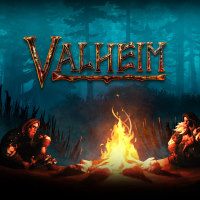Valheim: 60 FPS limit - how to remove it?
On this guide page, you will learn how to disable the default 60 FPS (frames per second) limit in Valheim.
Valheim has a default 60 frames per second limit. You have to turn that limit off to play with more FPS. Fortunately, you can remove the FPS limit in Valheim by following the steps below.

Run Valheim, open the settings and go to the graphics options - Uncheck VSync.
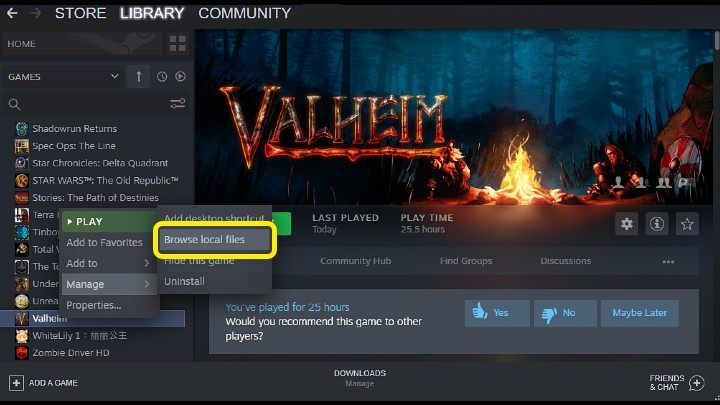
Exit the game, launch the STEAM client, RMB click on Valheim, and choose Browse local files. In the local files, click RMB on the Valheim.exe file, go to the Compatibility tab and check the Run this program as an administrator box. Once this is done, Valheim 60 FPS limit will be disabled.
- Valheim Guide
- Valheim: Game Guide
- Valheim: Appendix
- Valheim: System requirements
- Valheim: Controls/Keybinds
- Valheim: Graphics settings
- Valheim: Language versions - which are available?
- Valheim: Game editions
- Valheim: Cheats list & guide
- Valheim: 60 FPS limit - how to remove it?
- Valheim: Bugs - solutions
- Valheim: Debug mode/Creative mode Guide
- Valheim: Exploits Guide
- Valheim: Appendix
- Valheim: Game Guide
You are not permitted to copy any image, text or info from this page. This site is not associated with and/or endorsed by the developers and the publishers. All logos and images are copyrighted by their respective owners.
Copyright © 2000 - 2025 Webedia Polska SA for gamepressure.com, unofficial game guides, walkthroughs, secrets, game tips, maps & strategies for top games.