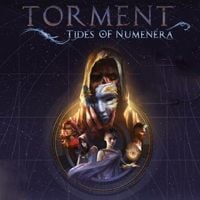Torment: Tides of Numenera PC Controls
Below you can find a list of keys used in the PC version of Torment: Tides of Numenera. In addition to the keyboard, the game uses mouse as well. You can use the mouse to perform all main actions like moving the party, examining the surroundings, activating skills or pointing the targets to attack.
Important - the PC version also supports Xbox One, PS4 and Steam controllers.
The game (main functions)
 | Highlight interactive elements. Important - It is a very useful option that enables you to easily find more important non-playable characters or objects that you can examine or pick up. |
 | Pause |
 | Quick save |
 | Quick load |
  | Scrolling the screen |
 | Ending the turn (only during a crisis) |
 | Choice confirmation |
Screens
 | Character screen (for the selected character) |
 | Inventory (for the selected character) |
 | Journal |
 | Map |
 | Pause menu/closing the screen |
Skills and items
 | Display skill row (for selected character) |
 | Display item row (for selected character) |
You are not permitted to copy any image, text or info from this page. This site is not associated with and/or endorsed by the or inXile entertainment. All logos and images are copyrighted by their respective owners.
Copyright © 2000 - 2025 Webedia Polska SA for gamepressure.com, unofficial game guides, walkthroughs, secrets, game tips, maps & strategies for top games.