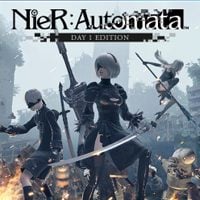NieR Automata: Saving - how to save the game?
On this page of the guide, you will find information on how to save your progress in NieR Automata. You will learn about manual and quick saves, when you can saving and how to protect yourself from losing progress.
Key information
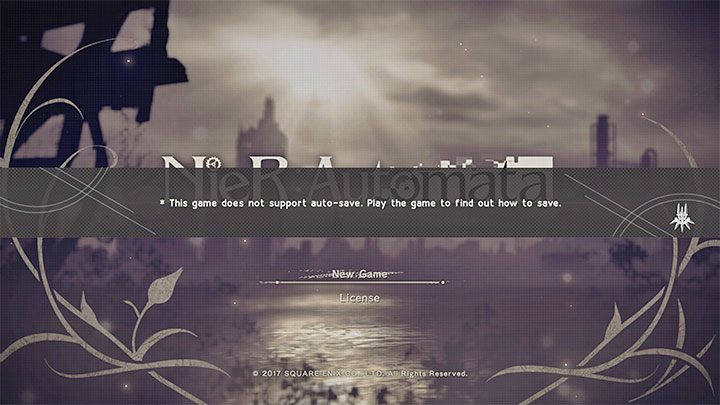
NieR Automata doesn't have autosaves, i.e. the game will not save your progress for you. If you forget about this and turn off the game without saving (or if the game freezes), then you will lose all progress since the last manual save.

You can't save throughout the majority of the prologue meaning you have to finish it in one go. You will be able to save the game after a large battle with a mechanical Goliath. The prologue takes about 1 hour to complete. After defeating the boss, you will find yourself in a new location - you will be able to create quick an normal saves.
Fortunately, there won't be many long breaks between save points in later parts of the game. You don't have to worry about losing a lot of progress as long as you remember to save the game frequently.
When is saving possible?

You can save the game when you are near active Access Points - an example shown in the picture.

You need to find and unlock the next Access Points by interacting with them. The map of the nearest area will also be updated. You can find Access Points in allied locations (e.g. in the Resistance Camp), as well as during the exploration of the world map (go to the dots appearing on the map - they can symbolize undiscovered Access Points).
Some Access Points can be attacked by opponents - deal with them first.

Discovered Access Points appear on the map, so you can easily determine where to go to save the game. Later in the campaign, you will also unlock the fast travel mechanics. We described it on the Fast travel - how to unlock and use? page.
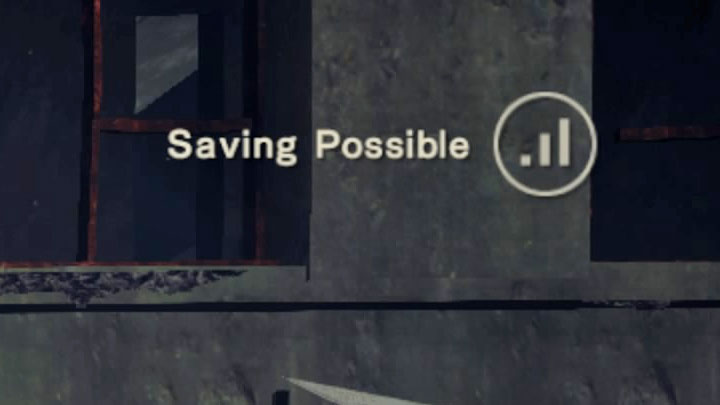
The Saving Possible message, appearing in the upper right corner of the screen, informs you that you can save the game. Pay attention to it to know whether you can save in a particular location.
Be sure to discover and activate as many Access Points as possible to increase the size of the area where saving is allowed.
How to save the game?
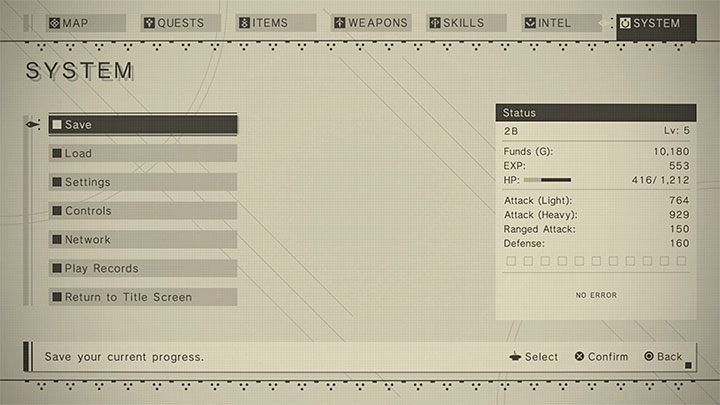
When you get near any Access Point, open the system menu by pressing the Options button or the right side of the touchpad. You have two options:
1) Manual save - Go to the System tab and select Save. The game allows you to save progress on several different slots and it is worth using this option when, for example, you move too quickly in the story and miss some activity.
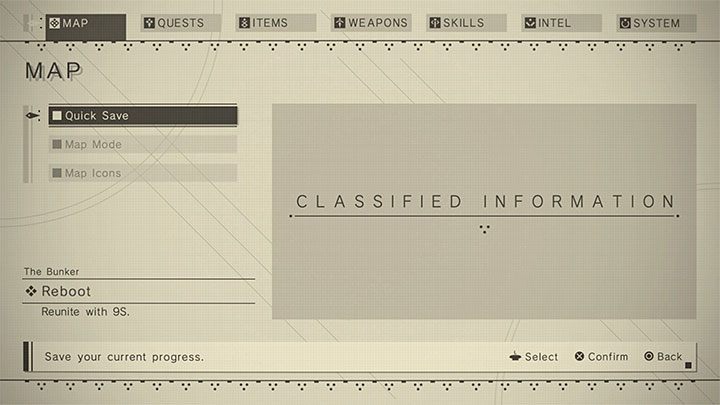
2) Quick save - Stay in the Map tab and select Quick Save. Quick save isn't done on a separate slot. It overrides the recently created manual save. This is still a useful feature because you can save the game in a few seconds, without going through all the screens in the options.
I can't save the game - why?
The reasons can be two:
- There are still opponents in the area. Look around the area and deal with enemies.
- You are outside of a saving zone. You need to move closer to any Access Point.
- NieR Automata Guide
- NieR Automata: Game Guide
- NieR Automata: FAQ
- NieR Automata: Saving - how to save the game?
- NieR Automata: Fast travel - how to unlock and use?
- NieR Automata: Animals - how to tame?
- NieR Automata: Fishing - how to fish?
- NieR Automata: Weapons' level 4 upgrade - how to achieve?
- NieR Automata: Healing - how to recover health?
- NieR Automata: Prologue factory - how to return?
- NieR Automata: Chips - how to install?
- NieR Automata: All pods - how to unlock?
- NieR Automata: Swimming - is it in the game?
- NieR Automata: Robo Dojo - how to reach the roof?
- NieR Automata: Route B - what can be transferred?
- NieR Automata: Scanner - how to use it?
- NieR Automata: Locked chests - how to open?
- NieR Automata: Gold (G) - how to collect?
- NieR Automata: Berserker Mode - how to use?
- NieR Automata: Gold enemies - how to kill?
- NieR Automata: XP - how to collect?
- NieR Automata: character appearance - how to change?
- NieR Automata: FAQ
- NieR Automata: Game Guide
You are not permitted to copy any image, text or info from this page. This site is not associated with and/or endorsed by the developers and the publishers. All logos and images are copyrighted by their respective owners.
Copyright © 2000 - 2025 Webedia Polska SA for gamepressure.com, unofficial game guides, walkthroughs, secrets, game tips, maps & strategies for top games.