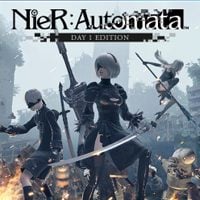NieR Automata: Camera - how to change?
This guide page of NieR Automata informs how to change the camera position and what to do when it switches to the top-down or side view. Unusual placement of the camera can make it difficult to win some fights.
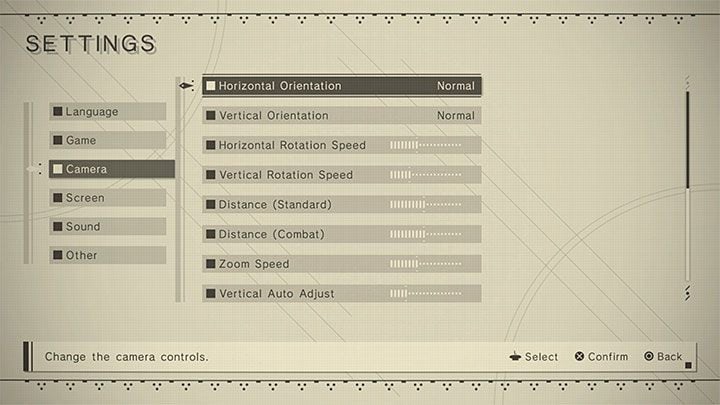
The camera is placed behind the hero throughout the majority of the game - the classic third-person perspective. Move it by using the right analog stick.
You can also change the camera's behavior in the game options. Particularly interesting are the Distance (Standard) and Distance (Combat) options, thanks to which you can determine at what distance the camera should be behind the hero during exploration and battles. For example, you can pull the camera back a bit during fights to have a better view of the battlefield.


In selected moments, the camera can change its position and start showing the action e.g. from a top-down view or from the side (like in two-dimensional platformers).
These sections are part of the gameplay and it means that you cannot change the camera back to TPP until they are over. You have to deal with the different perspectives. In the case of 2D scenes, we advise jumping more often to go over opponents or their ranged attacks.
- NieR Automata Guide
- NieR Automata: Game Guide
- NieR Automata: Appendix
- NieR Automata: System requirements
- NieR Automata: Controls
- NieR Automata: Language versions
- NieR Automata: Performance on PC - how to improve?
- NieR Automata: Social elements
- NieR Automata: Camera - how to change?
- NieR Automata: Cut-scenes - can you skip?
- NieR Automata: Game length
- NieR Automata: Saves backup - how to create?
- NieR Automata: PS5 - is the game compatible?
- NieR Automata: Trophy shop - how to unlock?
- NieR Automata: Trophies/Achievements
- NieR Automata: Game of the Yorha Edition
- NieR Automata: Appendix
- NieR Automata: Game Guide
You are not permitted to copy any image, text or info from this page. This site is not associated with and/or endorsed by the developers and the publishers. All logos and images are copyrighted by their respective owners.
Copyright © 2000 - 2025 Webedia Polska SA for gamepressure.com, unofficial game guides, walkthroughs, secrets, game tips, maps & strategies for top games.