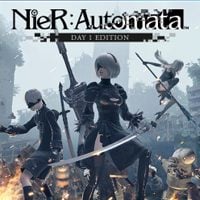NieR Automata: Cheats Guide
On this page of the guide you will learn how to use cheats in NieR Automata. We have listed all of the available cheats and you should consider using them if you are having trouble defeating enemies even at the lowest difficulty levels.
We strongly discourage the use of cheats, because they will make battles much less satisfying. Try playing on the lowest difficulty level first and only consider using cheats if nothing else helps. Fortunately, cheats do not activate permanently and after completing a difficult part of the game, you can turn them off again.

Cheats can only be equipped on Easy mode. Fortunately, you do not have to go through the entire game at this difficulty level, since the previously selected difficulty level can be freely changed in the Game tab in the options menu.

Support chips are chips that need to be manually activated. You may either have the necessary chips to activate the cheats from the beginning of the game or you may need to purchase them - in the latter case you can visit, for example, the Supply Trader in the Resistance Camp.

You can use either some or all of the cheats:
- Auto-Attack - This chip allows you to automatically attack opponents in melee combat without input from the player.
- Auto-Fire - This chip allows your pod to automatically fire at enemies without input from the player (ranged attacks).
- Auto-Evade - This chip allows you to automatically evade enemy attacks without input from the player. This is very helpful to protect yourself from getting injured.
- Auto-Program - This chip allows for the automatic activation of the mod program special ability (by default, the program is a strong laser attack).
- Auto-Weapon Switch - This chip allows you to automatically switch the weapons used.
The chip will only activate once you install it on your operating system. Each cheat requires 1 cell / slot. We discussed this process in more detail on the Chips - how to install? page in the FAQ section of the guide. If you want to stop using a particular cheat, then you will need to unequip the associated chip.
If the chips are not available in the install window (example pictured above), then you are probably playing on one of the higher difficulty levels. You must first lower it to easy and then visit the skills menu.
- NieR Automata Guide
- NieR Automata: Game Guide
- NieR Automata: Basics
- NieR Automata: Beginner's Guide
- NieR Automata: Cheats Guide
- NieR Automata: Combat Guide
- NieR Automata: Death and its consequences
- NieR Automata: Exploration Guide
- NieR Automata: Hacking Guide
- NieR Automata: Playable characters
- NieR Automata: Characters and Pods development
- NieR Automata: Difficulty levels
- NieR Automata: Basics
- NieR Automata: Game Guide
You are not permitted to copy any image, text or info from this page. This site is not associated with and/or endorsed by the developers and the publishers. All logos and images are copyrighted by their respective owners.
Copyright © 2000 - 2025 Webedia Polska SA for gamepressure.com, unofficial game guides, walkthroughs, secrets, game tips, maps & strategies for top games.