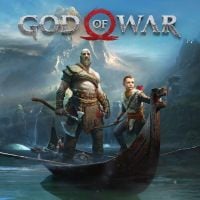God of War: How to change controls to classic type?
Table of Contents
The controls in the latest God of War on PS4 and PS5 are very different from the ones in the previous versions. In this chapter of our guide, you will learn how to play with the classic controls in the latest installment of Kratos adventures.

Initially, the controls can be a little troublesome - but they're worth getting used to, because after some time they're very intuitive.
- Navigate to the map screen, armor screen, etc. Then press the triangle to move to the options.
- Then enter to the game settings -> gameplay and move to the third and fourth option. There, you can choose the button settings for fighting and interacting with the game world.
- The new control system initially seems to be rather unintuitive, but you will quickly appreciate its advantages and get used to the new settings. The Atreus arrows play a big role in the fight, and you use them by pressing the square.
- Everything depends on your preferences - choose the mode that suits you best and remember that you can change it at any time.
You are not permitted to copy any image, text or info from this page. This site is not associated with and/or endorsed by the developers and the publishers. All logos and images are copyrighted by their respective owners.
Copyright © 2000 - 2025 Webedia Polska SA for gamepressure.com, unofficial game guides, walkthroughs, secrets, game tips, maps & strategies for top games.