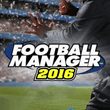Football Manager 2016: Creation of your own club
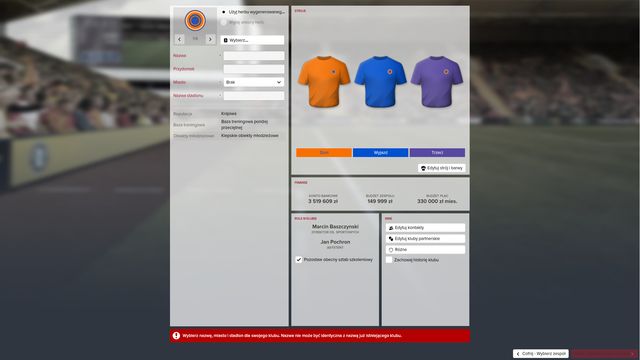
The Football Manager Own Club mode lets you create your own team that consists of the players that you pick. This is a perfect mode for the players that want to form their team from scratch. First, you need to select the available leagues, you should pick the league that you want to play in, because creating your own club takes place at the cost of an existing one. The club that you pick will be erased and in its place, you will be able to create your own. First off, define basic elements, such as name, stripes and your crest. Also, you can either leave the coaching staff as it is, or form a new one, as well as to modify the reputation of the team. You will have to appropriate your transfer budget to buying players. The better the team that you pick, the bigger the budget that you have.
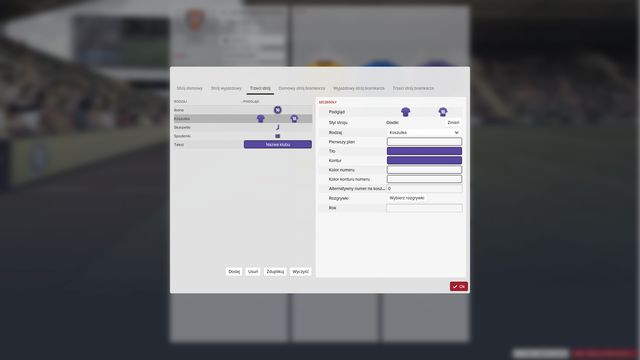
After you have defined basic information, it is time to select your squad. Here, you have complete freedom of choice, you can add players from different countries, to different positions. Your only limitation is the transfer budget that you cannot exceed, and the maximum of 30 players on your team. You can check the players you have and assign them to specific positions, as well as complement your squad automatically. Pay attention to the requirements that concern tournaments and your eleven, to prevent forming a team in which you will not be able to use some of the players, in scored games (e.g. to many foreigners).
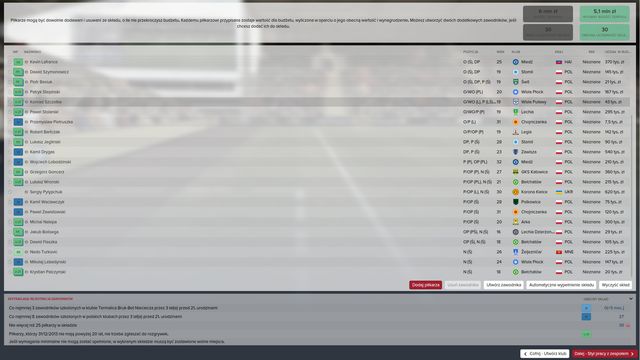
At this point, you can also create your own player and pick the name for him, as well as a number of attributes. There is nothing in your way that would prevent you from creating a young and promising forward, or defender sound in body. For each such player, a value is calculated, basing on his attributes, his skills and potential, which is then added to the pool that you also cannot exceed. As soon as you have defined your squad, you can create the manager and start the game - the course of the game remains unchanged and your team takes the place of the team that you have edited.
You are not permitted to copy any image, text or info from this page. This site is not associated with and/or endorsed by the developers and the publishers. All logos and images are copyrighted by their respective owners.
Copyright © 2000 - 2025 Webedia Polska SA for gamepressure.com, unofficial game guides, walkthroughs, secrets, game tips, maps & strategies for top games.