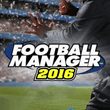Football Manager 2016: Instructions on opponents
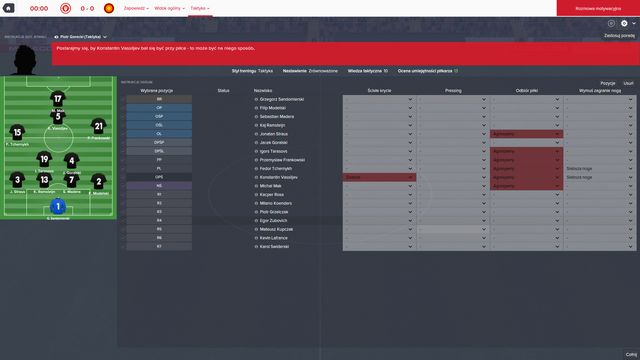
As soon as you sign up your team, you will be automatically taken to the match screen. The second-last preparatory step that you take before the match starts is give instructions concerning the players of the opposing team. First of all, remember to pick instructions for, at most, several players, because there is no point in assigning instructions to control the entire eleven of the opposing team and it only interferes with your tactic for the match. The instructions themselves have been divided into four categories and the additionally let you control the dangerous players of the opposing team. Thanks to this, such control can completely neutralize the threat resulting from the potential of the opponent's best forward.
Note: You can assign instructing the players to one of your assistants, or assign this aspect to a member of the coaching staff.
Tight marking
This influences how closely your players are marking the player of the opposing team. Do not set this option for too many players, because this may distract your players from positions assigned to them, which results in gaps in your defenses.
The "always" option is useful against marksmen of the opposing team, players with good physique and players with attributes that allow them to take shots over long distances. Make sure that a counterpart in your team, who is responsible for marking the selected player, is suitable for this task (physical attributes are "Marking", "Tackling"), for him to be effective at the task assigned to him.
The "never" option can be used against players that are much faster than your ones, and prevents them from too easy avoiding of your defenders. Also, you can give up marking players low on "Creativity" and "Passing", to encourage the opponent to play the ball (where the players pass the ball inaccurately). Do not give up on tight marking of too many opponents to prevent gaps in your defenses and not to allow too much freedom to the opponent.
Closing down
This option determines how quickly your players will be trying to tackle the ball and dash towards the opponent that seized it. Just like in the case of tight marking, you need to be considerate about this option. Additionally, closing down is tiresome on the players and you need to be careful, when they are low on "Constitution".
The "Always" option comes in handy against opponents with low mobility and dribbling. Thanks to this, whenever they tackle the ball, they will find themselves closed down by your player, and lose the ball often. This also works in the case of a single front forward, which cuts him off from the help of the rest of the player and coerces him to lose the ball.
The "Never" option can be used against opponents with better "Acceleration" and "Dribbling" than the corresponding defender. Close down set high can then result in easy dribbling past the defender.
Tackling
This instruction determines how your players tackle the ball from the opponent. Watch out for Aggressive dribble, to prevent your players from getting carried away, e.g. during a match with a frequent card-dealer referee.
It is a good idea to use "Hard" mode against players with lower physical properties than yours, and also with lower "Aggression" and "Courage". This should let you tackle the ball from them more easily, thanks to sheer physical advantage.
"Easy" tackling can be assigned to players with better mobility and "dribbling". Thanks to this, your players will focus more on appropriate marking and cannot be dribbled away.
Show onto Foot
It defines the side from which your players approach the opponent. It is especially useful to show onto the weaker foot, in the case of midfielders, and wingers playing on the same side as their stronger feet. Thanks to this, you can save your team from dangerous cross passes and centering into the penalty field.
You are not permitted to copy any image, text or info from this page. This site is not associated with and/or endorsed by the developers and the publishers. All logos and images are copyrighted by their respective owners.
Copyright © 2000 - 2025 Webedia Polska SA for gamepressure.com, unofficial game guides, walkthroughs, secrets, game tips, maps & strategies for top games.