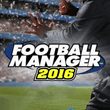Football Manager 2016: How to search out a player?
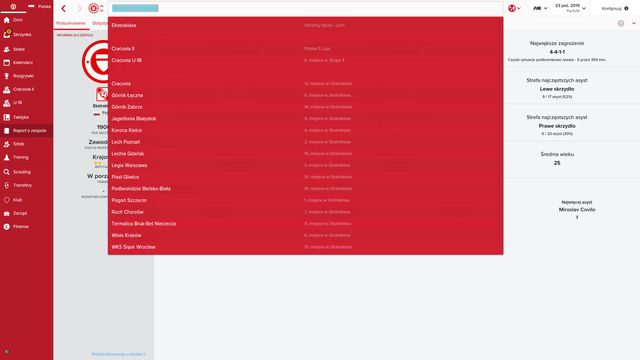
If you want to search out a specific player, whose personals you already know, it is a piece of cake. You simply need to select the search bar at the top of the screen, after you access any tab. It may be somewhat confusing to find the player at first - what you are looking for is the name of the tab that you are in (e.g., if you have accessed the Training tab, click on the word "Training" at the top of the screen). To make things easier, next to the bar, there is a magnifying glass icon. After you click on the bar, the name of the current tab disappears and you can enter the name of the player, country or the team that you are looking for. This way, at any point into the game, you can find any piece of information that you want, as long as it is present in your database (e.g. the player you are looking for may not be present in your database, if you have not selected his country of origin, or if your database is too small). This usually happens in the case of less known players and coaches.
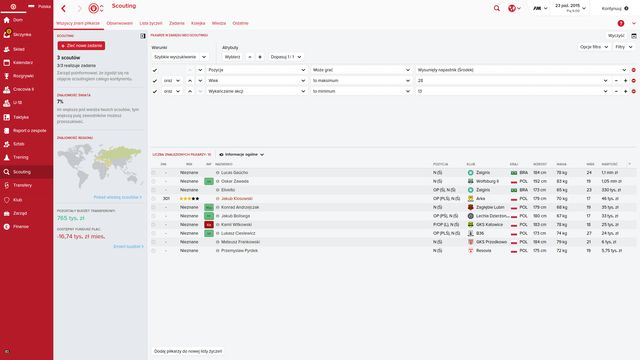
Very often, however, you will not know who you want to buy for a given position, especially in the case of later seasons, when there are increasingly more generated players in the game. That is when Scouting tab comes to your aid. Here, you can, predominantly, quickly find a player that matches the criteria specified. A young defender that with good head play, or a fast winger with a good leg for centering? All you need to do is set the appropriate attributes and the game does the rest. This way, you can search specifically for those of the players that have features to fit your team. You can find the list of players that the system found below. Also, remember about Filters that can sort out unrealistic transfer options (sometimes, it is possible to buy a player from such a list, yet this is usually difficult and unprofitable).
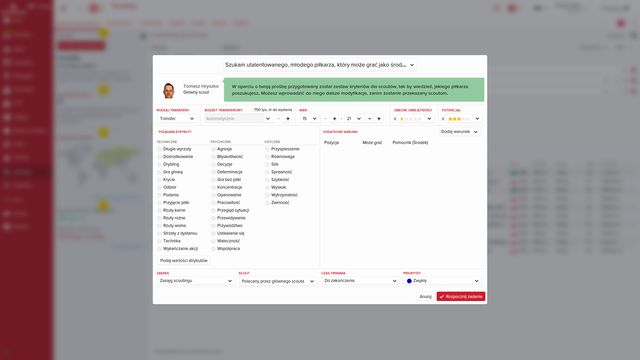
Another option that lets you find players is allot specific tasks to scouts. You can do that while remaining in the same tab, after you select Assign new. Here, you can set the target that you are most interested in (e.g. a substitute or a promising junior), find the position, preferred age and attributes - all the rest scouts do for you. In this case, you need to wait for results of their search, but you can be sure that you will be receiving reports on a regular basis. If you do not manage to find the player straight away, there always is a chance that the scout will search one out later into the game. Here, you can also have your scouts sift through specific leagues or tournaments to receive regular reports on players that participate in them.
Note: In both cases of searching, what is important is the scouting range. If you exclude a given continent, or a country from your search, do not expect your scout to deliver you with candidates from there.
- Football Manager 2016 Game Guide
- Football Manager 2016: Game Guide
- Football Manager 2016: Questions and Answers
- Football Manager 2016: How to obtain funds?
- Football Manager 2016: How to call a team meeting?
- Football Manager 2016: How to do team talks?
- Football Manager 2016: How to find the an affiliated club and the patron club?
- Football Manager 2016: How to change the club or the national team?
- Football Manager 2016: How to arrange friendly matches?
- Football Manager 2016: How to change mail subscription?
- Football Manager 2016: How to go on vacation?
- Football Manager 2016: How to raise your coaching qualifications?
- Football Manager 2016: How to file a request with the Board?
- Football Manager 2016: How to search out a player?
- Football Manager 2016: Questions and Answers
- Football Manager 2016: Game Guide
You are not permitted to copy any image, text or info from this page. This site is not associated with and/or endorsed by the developers and the publishers. All logos and images are copyrighted by their respective owners.
Copyright © 2000 - 2025 Webedia Polska SA for gamepressure.com, unofficial game guides, walkthroughs, secrets, game tips, maps & strategies for top games.