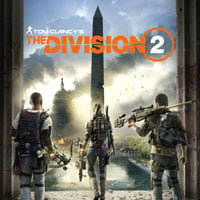The Division 2: Where can I look through my collectibles?
Last update:
The chapter below is dedicated to collectibles found in The Division 2. Here, you'll learn how to look through them again - they contain additional info regarding the world of the game. This Division 2 guide will help you get immersed in the world of the game!

In The Division 2, you can find a lot of collectibles (or pick-ups). Collectibles include Relics, Memorabilia, Founding Fathers, Artworks, Footages, ECHOs, Comms, while the database contains things left by bosses, e.g. cards. All of these collectibles can be looked through again - enter the menu, click on Progress and choose the DC icon - there, you'll find all items that you've picked up. The screenshot above shows the collectibles screen.
- The Division 2 Guide
- The Division 2: Game guide
- The Division 2: FAQ
- The Division 2: Faction keys
- The Division 2: How to install mods?
- The Division 2: Special ammo - what weapons can use it?
- The Division 2: Where to find photos from the photo mode?
- The Division 2: Where can I look through my collectibles?
- The Division 2: How to zoom with my scope?
- The Division 2: How to personalize my clan?
- The Division 2: How to activate challenges?
- The Division 2: Specializations - what are they and how to unlock them?
- The Division 2: How to deal with enemies?
- Does The Division 2 offer crossplay option?
- Does The Division 2 require PS+ or Xbox Live Gold?
- Does The Division 2 have a season pass?
- The Division 2: How to gain experience quickly?
- The Division 2: How to unlock Bounties?
- The Division 2: How to quickly get crafting materials?
- The Division 2: How to unlock the Dark Zones?
- The Division 2: How to unlock a Clan?
- The Division 2: How to change the hairstyle?
- The Division 2: Can you play in single player mode?
- The Division 2: How to reset a mission?
- The Division 2: Disassemble, sell, or donate items
- The Division 2: How to unlock abilities?
- The Division 2: How to level-up solo?
- Does The Division 2 have matchmaking options?
- Does The Division 2 have PvP modes?
- The Division 2: Which skills to choose at the beginning?
- The Division 2: How does the co-op mode work?
- The Division 2: FAQ
- The Division 2: Game guide
You are not permitted to copy any image, text or info from this page. This site is not associated with and/or endorsed by the developers and the publishers. All logos and images are copyrighted by their respective owners.
Copyright © 2000 - 2025 Webedia Polska SA for gamepressure.com, unofficial game guides, walkthroughs, secrets, game tips, maps & strategies for top games.