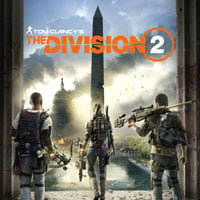The Division 2: How to reset a mission?
Last update:
This section will answer the question of how to restart a mission in the Division 2. This will allow you to re-approach the mission if you get stuck or there's an error preventing from completing it. In the guide to the Division 2, you will find a solution to this problem.
There are several ways of solving the problem with the missions. The first option is to change the difficulty level of the missions. Additional difficulty levels are only available when the mission has already been completed, otherwise, only one difficulty level will be available. The photo below shows the map screen where you can change the difficulty level.

Another option is to simply log out and log in again (sometimes it is enough to do it two times). You can also try to fast travel to a checkpoint or settlement (the game will reload when you do that, which might unlock your mission). The last possibility is to try to die - you can commit suicide by throwing a grenade at your own feet. Harsh, I know.
- The Division 2 Guide
- The Division 2: Game guide
- The Division 2: FAQ
- The Division 2: Faction keys
- The Division 2: How to install mods?
- The Division 2: Special ammo - what weapons can use it?
- The Division 2: Where to find photos from the photo mode?
- The Division 2: Where can I look through my collectibles?
- The Division 2: How to zoom with my scope?
- The Division 2: How to personalize my clan?
- The Division 2: How to activate challenges?
- The Division 2: Specializations - what are they and how to unlock them?
- The Division 2: How to deal with enemies?
- Does The Division 2 offer crossplay option?
- Does The Division 2 require PS+ or Xbox Live Gold?
- Does The Division 2 have a season pass?
- The Division 2: How to gain experience quickly?
- The Division 2: How to unlock Bounties?
- The Division 2: How to quickly get crafting materials?
- The Division 2: How to unlock the Dark Zones?
- The Division 2: How to unlock a Clan?
- The Division 2: How to change the hairstyle?
- The Division 2: Can you play in single player mode?
- The Division 2: How to reset a mission?
- The Division 2: Disassemble, sell, or donate items
- The Division 2: How to unlock abilities?
- The Division 2: How to level-up solo?
- Does The Division 2 have matchmaking options?
- Does The Division 2 have PvP modes?
- The Division 2: Which skills to choose at the beginning?
- The Division 2: How does the co-op mode work?
- The Division 2: FAQ
- The Division 2: Game guide
You are not permitted to copy any image, text or info from this page. This site is not associated with and/or endorsed by the developers and the publishers. All logos and images are copyrighted by their respective owners.
Copyright © 2000 - 2025 Webedia Polska SA for gamepressure.com, unofficial game guides, walkthroughs, secrets, game tips, maps & strategies for top games.