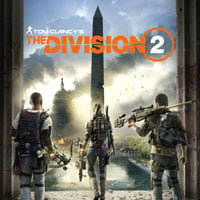Microtransactions in The Division 2
Last update:
This section of the guide is entirely devoted to microtransactions in Division 2. Here, you will learn about what micropayments actually allow you to purchase, what can be bought for real money and whether it gives an advantage in the game.

The picture above shows the microtransaction screen. All micropayments available in Division 2 include only cosmetic items that do not affect the gameplay. You can buy items such as emoticons, weapon skins, hats, glasses, scarves, masks, t-shirts, pants, shoes, full suits, stripes, pins for the backpack. The game also offers a season pass, which unlocks all specializations at once, gives access to episodes a week earlier, and unlocks exclusive story missions. The specialization is the most important, but you can easily do without a season pass and just play - specialization can be unlocked without paying anyway.
Premium currency prices:
Xbox One
- Package of 500 premium credits - $4.99
- Package of 1050 premium credits - $9.99
- Package of 2250 premium credits - $19.99
- Package of 4100 premium credits - $34.99
- Package 6500 premium credits - $49.99
PS4
- Package of 500 premium credits - $4.99
- Package of 1050 premium credits - $7.99
- Package of 2400 premium credits - $14.99
- Package of 4600 premium credits - $28.99
- Package of 7200 premium credits - $39.99
PC
- Package of 500 premium credits - $4.99
- Package of 1050 premium credits - $7.99
- Package of 2250 premium credits - $14.99
- Package of 4100 premium credits - $39.99
- Package 6500 premium credits - $49.99
- Welcome package 2000 premium credits + special item (Emotes) - $14.99.

The boxes in Division 2 can be opened using the special keys that we receive for performing some of the quests. They can also be purchased via microtransactions. Currently, we find two types of boxes in the game.
You are not permitted to copy any image, text or info from this page. This site is not associated with and/or endorsed by the Ubisoft or Massive Entertainment / Ubisoft Massive. All logos and images are copyrighted by their respective owners.
Copyright © 2000 - 2025 Webedia Polska SA for gamepressure.com, unofficial game guides, walkthroughs, secrets, game tips, maps & strategies for top games.