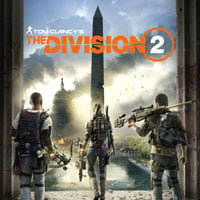Colors around the character level in The Division 2
Last update:
This section will be devoted to stats icons that appear next to the level of your character in Division 2. This will allow you to quickly understand which stats will be increased with the current inventory. Below, you will find the answer to what the colors around the character level mean in Tom Clancy's The Division 2.

The colors around the character level mean different bonuses resulting from your inventory statistics. Red affect damage, blue on defense, yellow on skills. In the picture above, you can see that the character has up to 7 additional factors that affect damage.

To check what kind of bonuses these are, go to the inventory. In the details of the item, you will find a list of bonuses (the so-called buffs), affecting the character. The stats have been marked with red - you may notice that the red attributes not only increase normal weapon damage but can also affect critical damage.
You are not permitted to copy any image, text or info from this page. This site is not associated with and/or endorsed by the Ubisoft or Massive Entertainment / Ubisoft Massive. All logos and images are copyrighted by their respective owners.
Copyright © 2000 - 2025 Webedia Polska SA for gamepressure.com, unofficial game guides, walkthroughs, secrets, game tips, maps & strategies for top games.