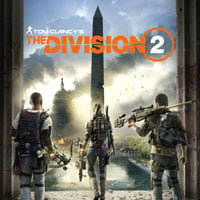How to zoom with my scope in The Division 2?
Last update:
This section will answer the question how to zoom with your scope. The game offers various scopes that can be installed on your weapon - this The Division 2 guide will help you utilize their potential in full.

By default, after installing a scope to any weapon, the game does not zoom the screen much (aside from 12x or 8x scopes). Some of the scopes can zoom the screen even further. One of such scopes is 4x ACOG. You can aim through the scope by pressing the right mouse button. Pressing the middle mouse button will activate the zoom. The scopes from 4x and below (e.g. red dot) cannot be zoomed (the game will only zoom the screen a little)
You are not permitted to copy any image, text or info from this page. This site is not associated with and/or endorsed by the Ubisoft or Massive Entertainment / Ubisoft Massive. All logos and images are copyrighted by their respective owners.
Copyright © 2000 - 2025 Webedia Polska SA for gamepressure.com, unofficial game guides, walkthroughs, secrets, game tips, maps & strategies for top games.