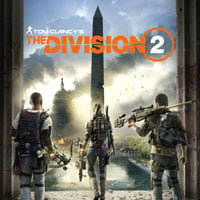The Division 2: Dark Zones
Last update:
The chapter below is an introduction to Dark Zones in The Division 2. You'll learn what are the Dark Zones, their characteristics, and what does the Dark Zones mechanic introduce. Thanks to the Division 2 guide, you'll be prepared for dangers found inside Dark Zones.
- Dark Zones in Division 2
- How to access a Dark Zone?
- How to transport items from the Dark Zone?
- Normalization
- Dark Zone districts
Dark Zones in Division 2

Dark Zones are Player vs Player and Player vs Environment (PvPvE) locations. On the world map, you can notice three such zones: Dark Zone East (DZ East), Dark Zone South (DZ South), and Dark Zone West (DZ West). This mode is characteristic for its unique mechanics: normalization, the system of gaining new equipment from Dark Zones, new perks and levels, as well as the Rouge mode, in which the player turns against his allies. Dark Zones require different behavior, strategies, and the right choice of equipment and abilities. For example, in Dark Zones you cannot locate opponents using your radar, so enemy-locating abilities (e.g. Pulse) come into play.
How to access a Dark Zone?

To get access to Dark Zone, you need to complete certain pre-requisities. First, you need to have a Dark Zone officer (Senait Ezera). You can recruit her after completing 3 story missions for the Theater Settlement. After recruiting and meeting her in the White House, you'll receive missions (one for each Dark Zone). Before entering any of the Dark Zones, you need to complete the mission - once you complete it, you can use Dark Zones at will.
How to transport items from the Dark Zone?

One of the most dangerous moments in game is awaiting for the helicopter - this is a moment when all nearby opponents know of your presence. Always protect items that you are trying to transport - the players (even your allies!) can steal the items. To summon a helicopter, you need to reach a location where the said helicopter can arrive, and then fire a flare - from that moment, prepare for enemy attacks. The tips below can help you survive this stressful moment.
- Find a good cover when waiting for the helicopter.
- Once the items have been attached - don't wander off!
- Before you attach the items, check if there are other players nearby.
- When waiting for the pick-up, constantly monitor nearby players (the pick-up is seen by the whole zone, so there is a 100% probability that someone will arrive)
- Abilities that prove to be useful: Pulse, Turret, UI (with a resurrection mod), Drone with repair.
Normalization
Normalization is a method of evening chances of the individual players. All weapon and equipment statistics are normalized so that your abilities matter rather than the level of your equipment. Nevertheless, remember that the players of higher experience levels will still have an advantage over lower level characters (e.g. because they have access to better abilities or have two ability slots).
Dark Zone districts
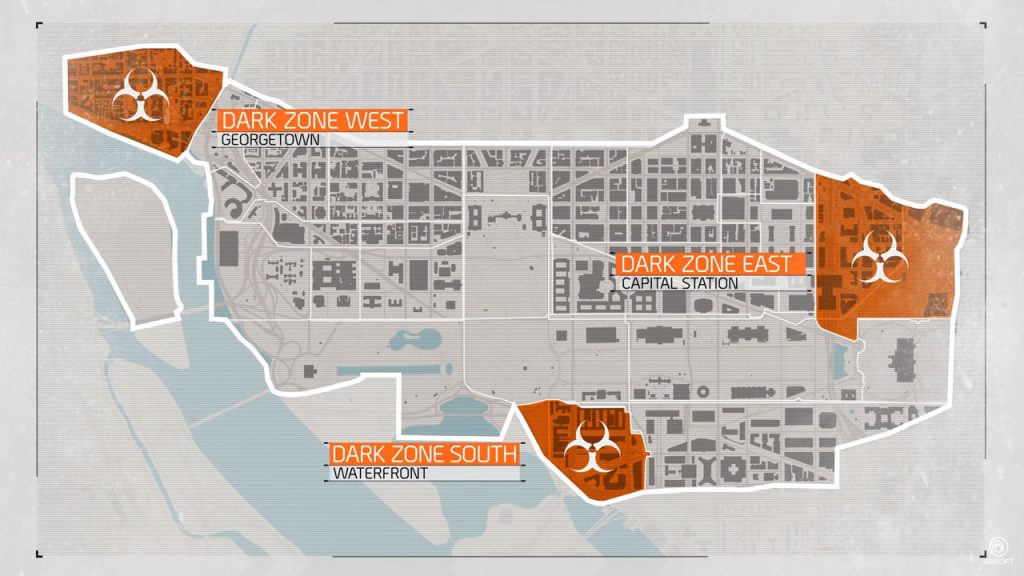
In The Division 2, there are 3 Dark Zone districts. Each zone requires different tactics. Below you'll find a shot description of each zone:
Dark Zone East (DZ East) is the biggest Dark Zone. This district is a mix of residential buildings and green zones. Many locations offer good vantage points, which gives snipers some advantage in the area.
Dark Zone South (DZ South) offers dense buildings with limited field of vision. Shotguns and SMGs will work well in this area. A lot of narrow passages.
Dark Zone West (DZ West) - a canal divides this dark zone into two parts. This zone attempts to offer the best of both zones (DZ South and DZ East), you'll find more buildings, but they are not so densely located as in DZ South. DZ West is dedicated to medium range combat - you can use Assault Rifles, as well as Light Machine Guns.
You are not permitted to copy any image, text or info from this page. This site is not associated with and/or endorsed by the developers and the publishers. All logos and images are copyrighted by their respective owners.
Copyright © 2000 - 2026 Webedia Polska SA for gamepressure.com, unofficial game guides, walkthroughs, secrets, game tips, maps & strategies for top games.