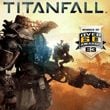Interface - Titan | The Basics
Minimap – Displays the enemy Titans (big red triangles) and allied ones (blue), the enemy players (big red dots) and the allied ones (smaller, blue triangles). Additionally, with the Minion Detectors perk you will see small orange dots on the map, which symbolize the AI controlled enemies (Grunts & Spectres).
The Titan's health bar - the bar that informs you of the remaining "health" of the Titan. NOTE: the bar does not regenerate. If you deplete all "health" your Titan is doomed.
Information on the game mode, score and the remaining time.
Tactical Ability – Tactical Ability - an icon that symbolizes a specific ability of the Titan, and the time remaining to load it.
Ordnance – The selected special artillery, Titan's rocket and the bar that determines time remaining until the next use.
Information about selected weapon and ammunition.
The icon showing time remaining until you can initiate the mode in which the Titan deals increased damage.
The view while playing as the titan
1. Minimap - displays the enemy Titans (big red triangles) and allied ones (blue), the enemy players (big red dots) and the allied ones (smaller, blue triangles). Additionally, with the Minion Detectors perk you will see small orange dots on the map, which symbolize the AI controlled enemies (Grunts & Spectres).
2. The Titan's health bar - the bar that informs you of the remaining "health" of the Titan. NOTE: the bar does not regenerate. If you deplete all "health" your Titan is doomed.
3. Information on the game mode, score and the remaining time.
4. Tactical ability - an icon that symbolizes a specific ability of the Titan, and the time remaining to load it.
5. Ordnance - the selected special artillery, Titan's rocket and the bar that determines time remaining until the next use.
6. The icon showing time remaining until you can initiate the mode in which the Titan deals increased damage.
The view from Titan is similar to that of the Pilot. Again, in the upper-left corner, there is the minimap [1] that shows your current position as well as the enemies and allies around. At the bottom, there is information about the course of the current game [3] - remaining time and the current score. Icons [4] and [5] display the Titan's selected ability, and the time remaining until the artillery reloads before it is used again. On the right, there is information on the selected weapon [6] and time remaining until the core ability is reloaded [7]. Finally, the most important thing, something that you should pay attention to - your Titan's health bar [2].
You are not permitted to copy any image, text or info from this page. This site is not associated with and/or endorsed by the Electronic Arts Inc. or Respawn Entertainment. All logos and images are copyrighted by their respective owners.
Copyright © 2000 - 2025 Webedia Polska SA for gamepressure.com, unofficial game guides, walkthroughs, secrets, game tips, maps & strategies for top games.