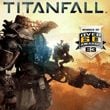Controls | The Basics
Controls in Titanfall are simple and intuitive. It does not require major remapping, but it is, of course, possible. To do that, you need to go Options -> Controls -> Mouse/Keyboard Settings -> Key Bindings, where you can change controls settings, change mouse sensitiveness, etc. The controls presented below are the default ones.
Actions
 | Fire |
 | Toggle Aim/Modifier |
 | Melee |
 | Ordnance/Grenade |
 | Tactical ability |
 | Use/Disembark Titan |
 | Reload |
 | Eject Sequence Initiation |
 | Titanfall/Titan AI Mode/Titan Core |
Weapons
 | Switch Weapon |
 | Equip Primary Weapon |
 | Equip Sidearm Weapon |
 | Equip Anti-Titan Weapon |
 | Pick Up Weapon |
Movement
 | Move Forward |
 | Move Back |
 | Move Left |
 | Move Right |
 | Sprint |
 | Jump/Dash |
 | Toggle Crouch |
Miscellaneous
 | Scoreboard |
 | Screenshot |
Communication
 | Push to Talk |
 | Chat Message |
 | Team Chat Message |
You are not permitted to copy any image, text or info from this page. This site is not associated with and/or endorsed by the Electronic Arts Inc. or Respawn Entertainment. All logos and images are copyrighted by their respective owners.
Copyright © 2000 - 2025 Webedia Polska SA for gamepressure.com, unofficial game guides, walkthroughs, secrets, game tips, maps & strategies for top games.